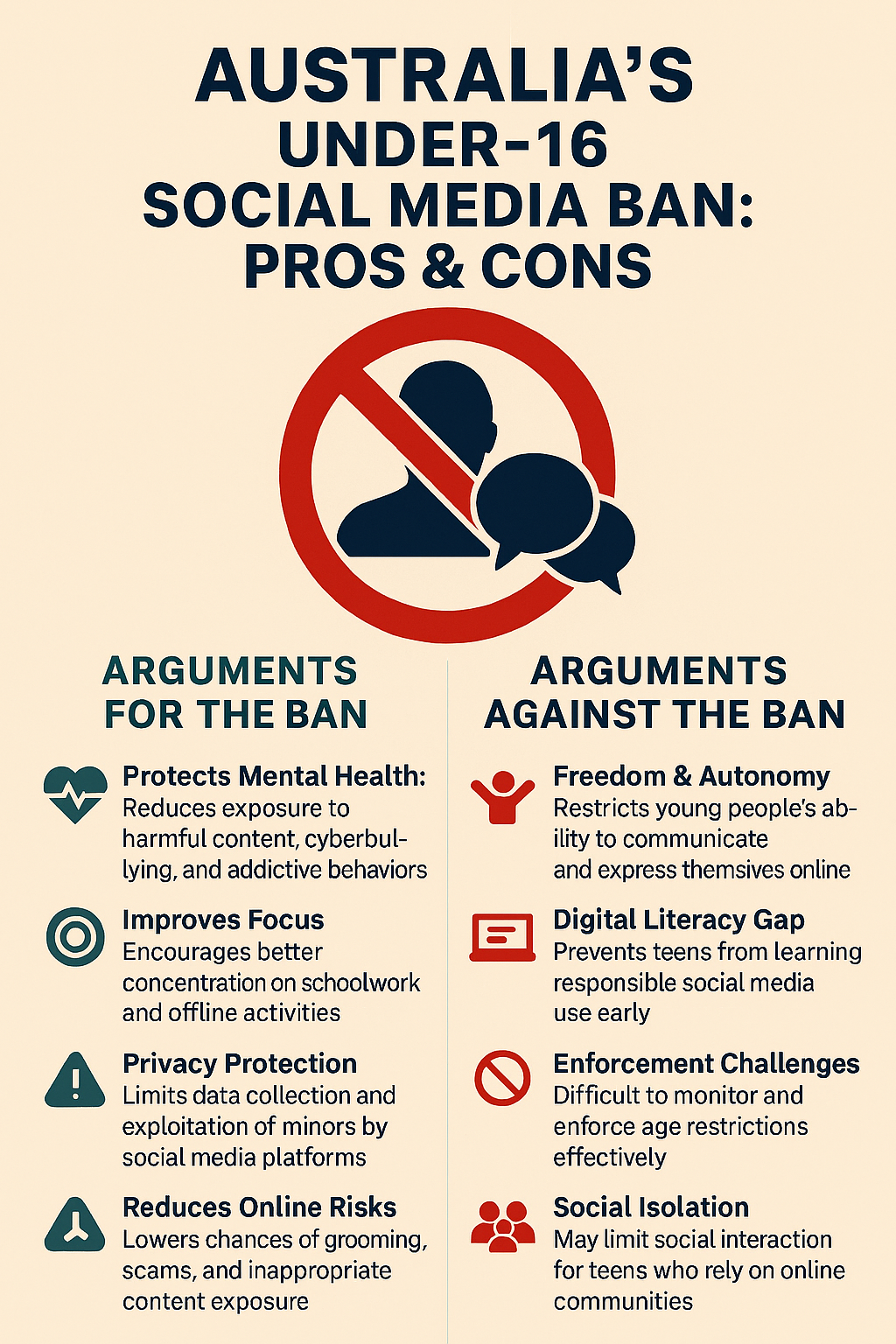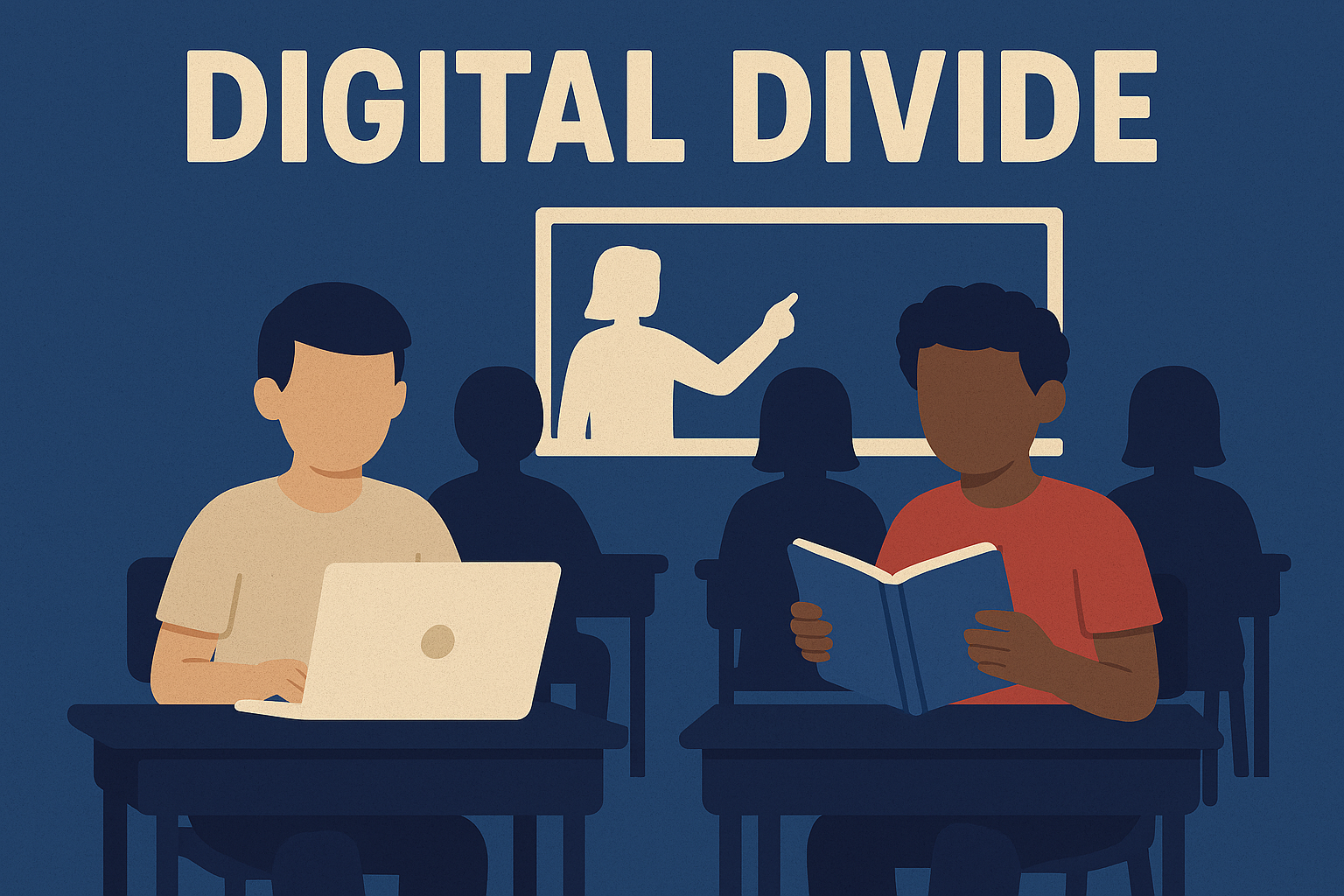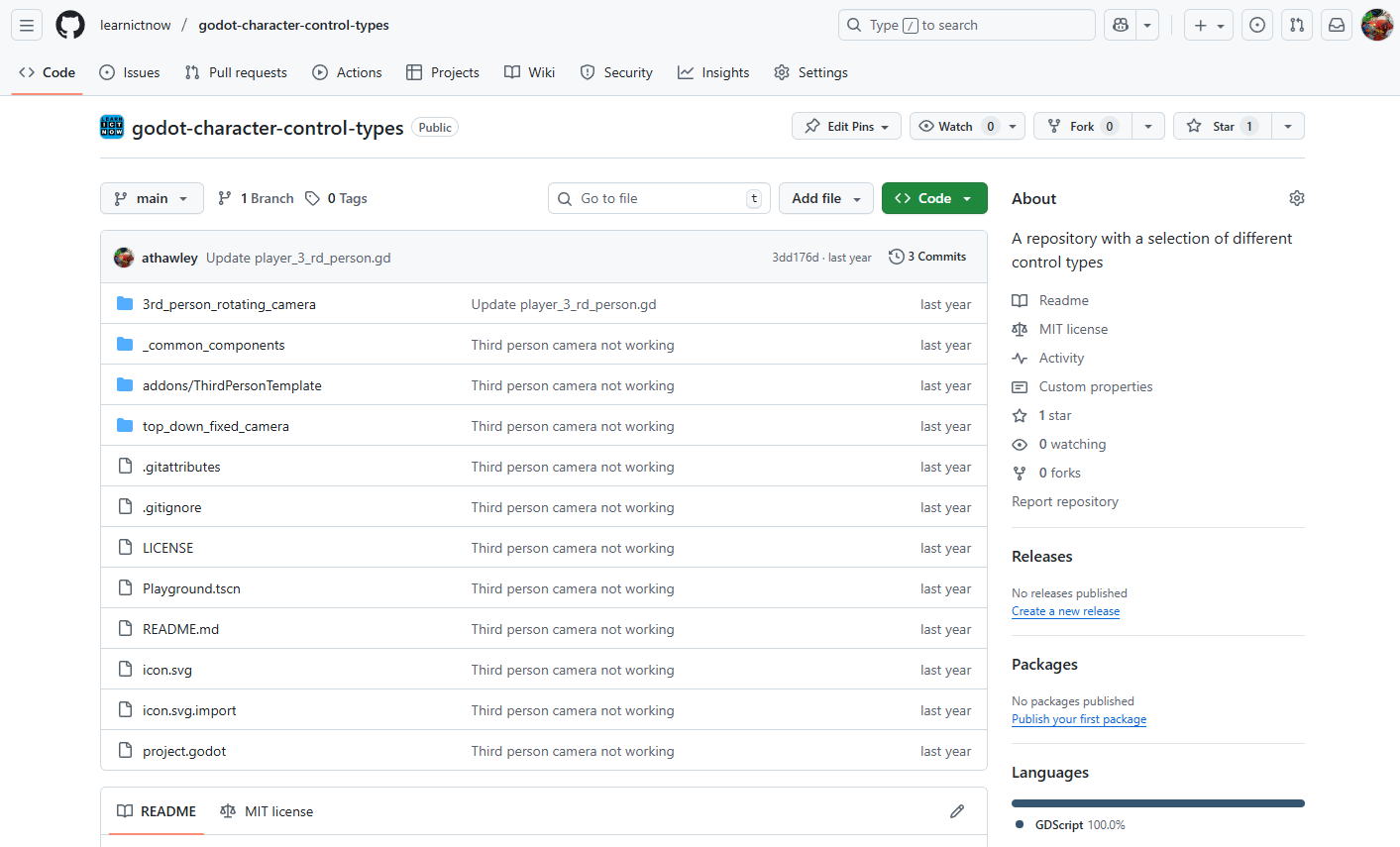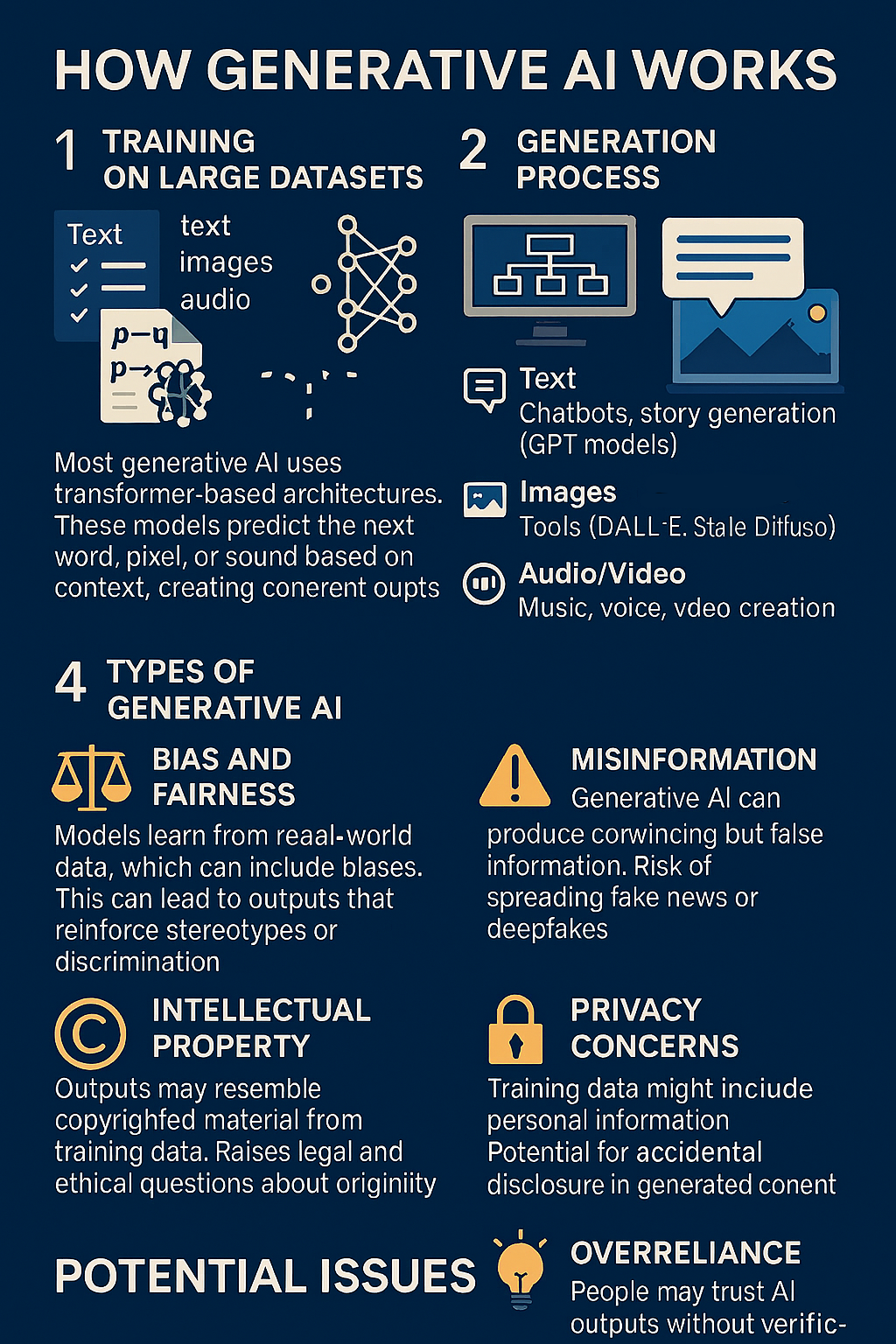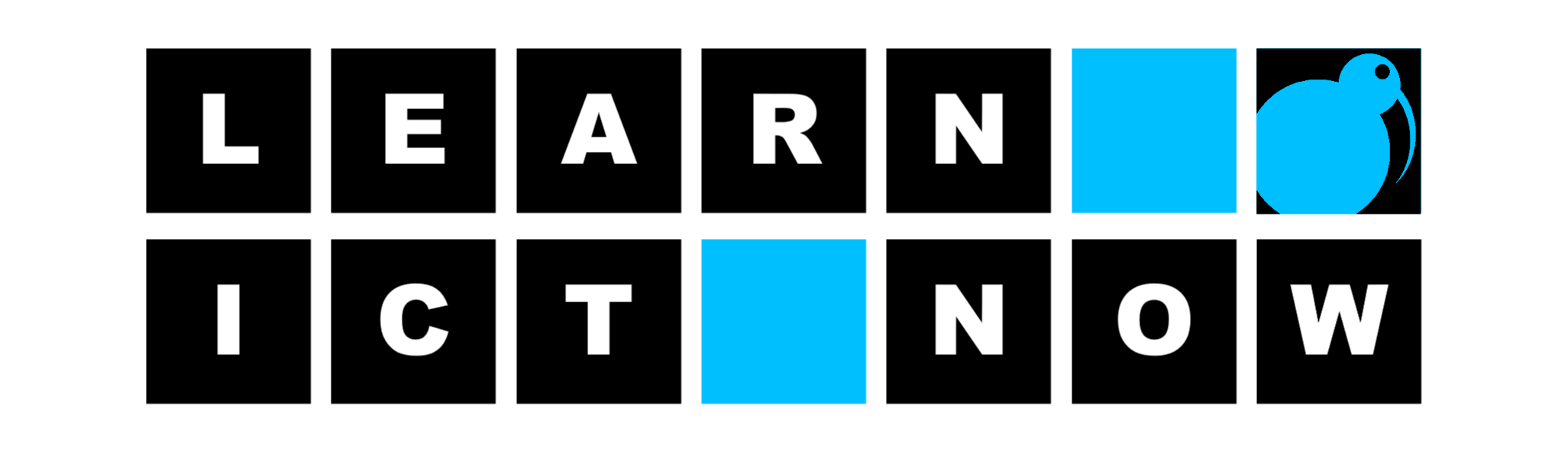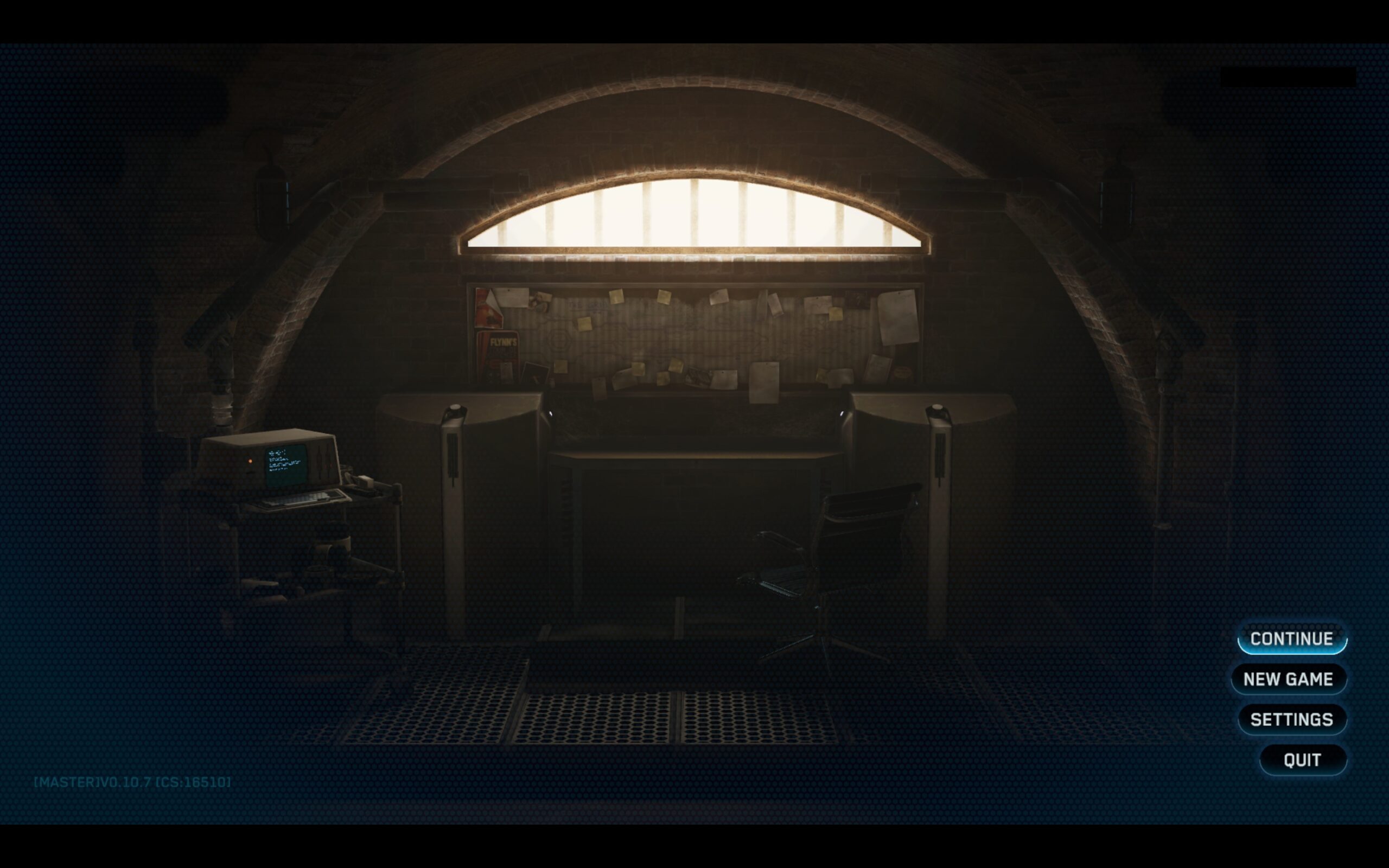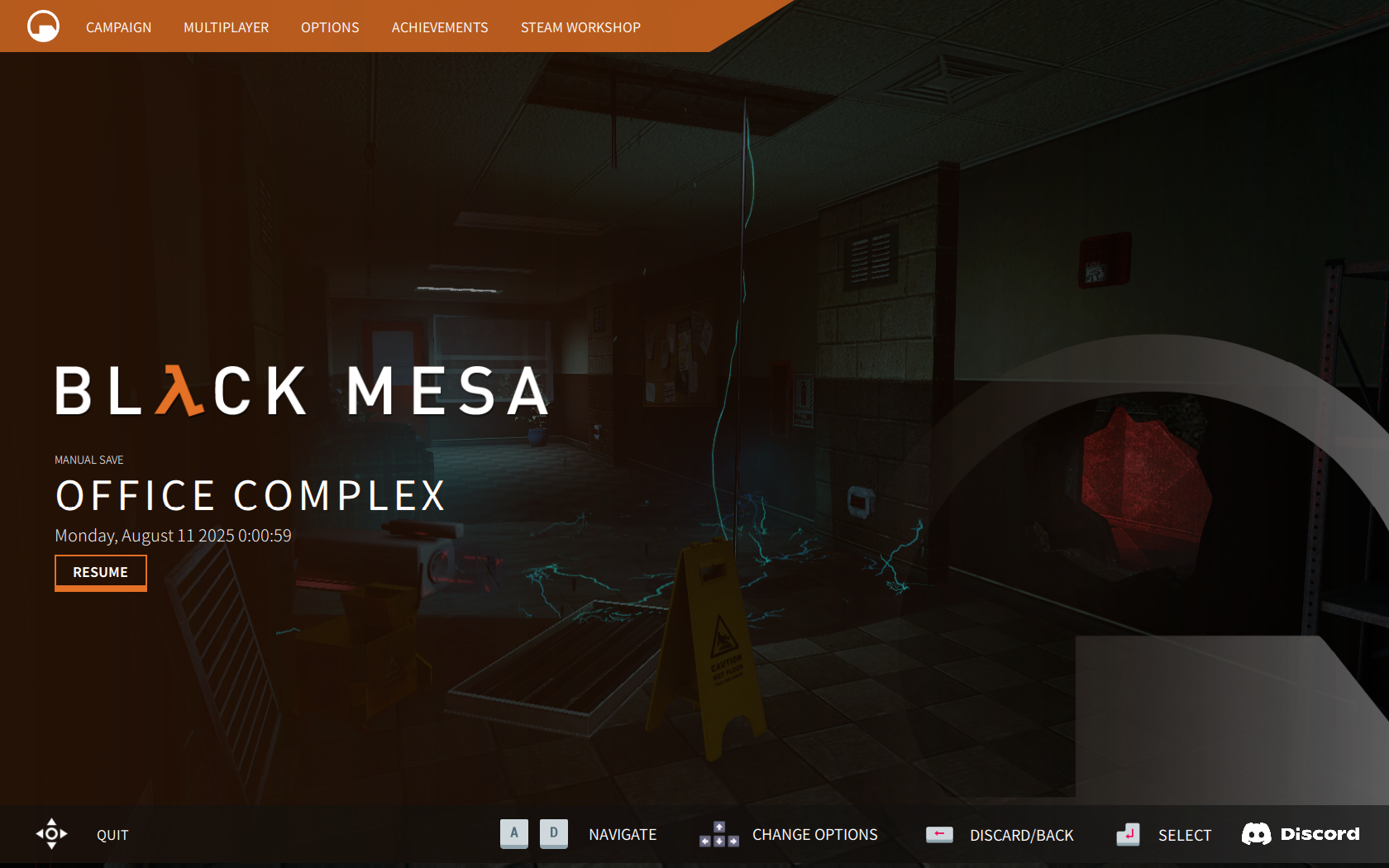Recent Articles
-
Welcome! We’re Under Construction
–
Please bear with us while we redevelop the website to incorporate current and future New Zealand curriculum developments and integrate…
-
Australia’s Under 16 Social Media Ban
–
Australia has enacted a social media ban for Under 16 year olds. This has been inconsistently applied to different sites…
-
Steam Hardware
–
The announcement by Valve of new Steam hardware marks a continuation of Valve’s foray into the handheld and console market….
-
Bias in Generative AI
–
The feature image shows inherant bias in the generative AI ssytems. Microsoft Copilot Chat was given the prompt: create an…
-
Accessibility Features in the Last of Us Part II
–
The Last of Us Part II has been a divisive game in terms of its content. However one thing the…
-
Setting up GitHub & GitHub Desktop
–
1. Creating a GitHub Account 2. Installing GitHub Desktop 3. Creating a Repository A repository (or “repo”) is like a…
-
How Generative AI Works
–
What is Generative AI? Generative AI refers to systems that can create new content—text, images, audio, or video—based on patterns…
-
Are Video Games Art?
–
Video games are a technical achievement with many different moving parts. Animation, programming, 3D modelling, sound Design, scripts, user interfaces,…
-
Tron Catalyst
–
Tron Catalyst is based on the Disney Tron franchise. Although franchise is a loose term. The original movie Tron came out in…
-
Black Mesa
–
Black Mesa was originally a fan-developed mod reimagining of the Valve game Half-Life. Eventually, the game gained the official approval…
Search
Latest Posts
Latest Comments
Categories
Archives
- December 2025 (1)
- November 2025 (2)
- October 2025 (3)
- September 2025 (4)