Flow Charts
Flowcharts are extremely useful to help plan out the process or structure of different tasks.
There are four categories of symbols that are used to represent different types of activities in a flowchart.
Function blocks denote the start and end of a process of task.
These can be used to create smaller flow charts of functions or sub tasks of a main task.
They use rectangles an oval with two strait sides.
They are placed at the start and end of a flow chart.

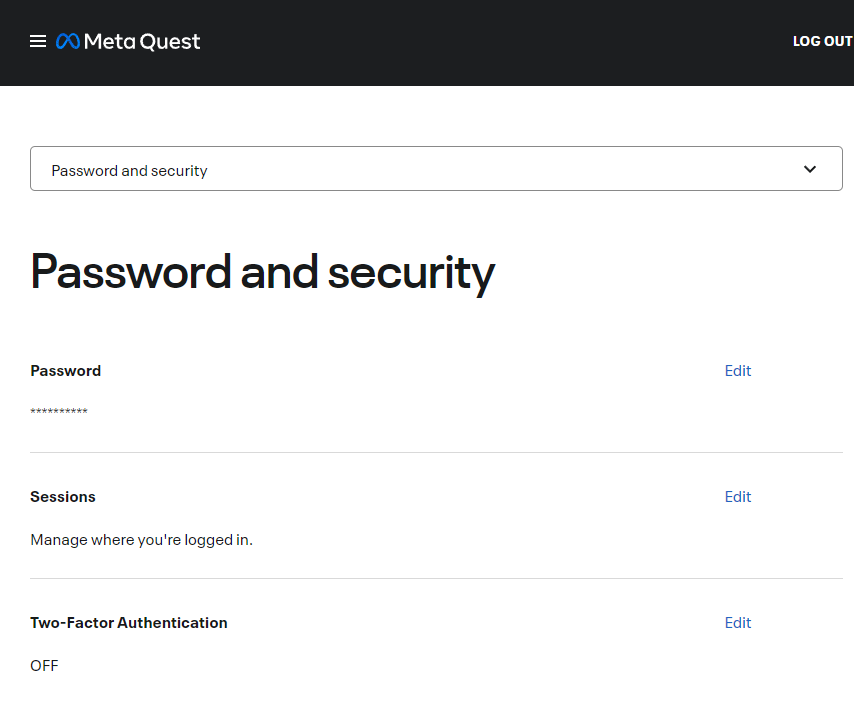
Input and output is shown using parallelograms.

Variables and processes, such as running other functions and carrying out tasks are represented by rectangles.

Control structures use two different shapes.
A diamond is used to represent if statements where Yes / No choices are made.
Loops or sections that are to repeat are shown using hexagons.

You can download Flowgorithm here.
In Flowgorithm you can mock up the flow of a program.
In the activity below you will develop a flow chart for making a cup of coffee.
Create a new flow chart.

Click the line between main and end.
You will now see the options available.

First we need to add in the variables (items) that we will need.
- Cup
- Water
- Sugar
- Milk
- Jug
Click on variables Declare and declare all the variables needed.

Double click on Declare to open its options.
Change the type to String (storing text) as we are just using this to plan the logic.

You then have all of the variables (think of it like resources) needed to make the cup of coffee.
Add an input for the cup
Click on Input and add the variable to use
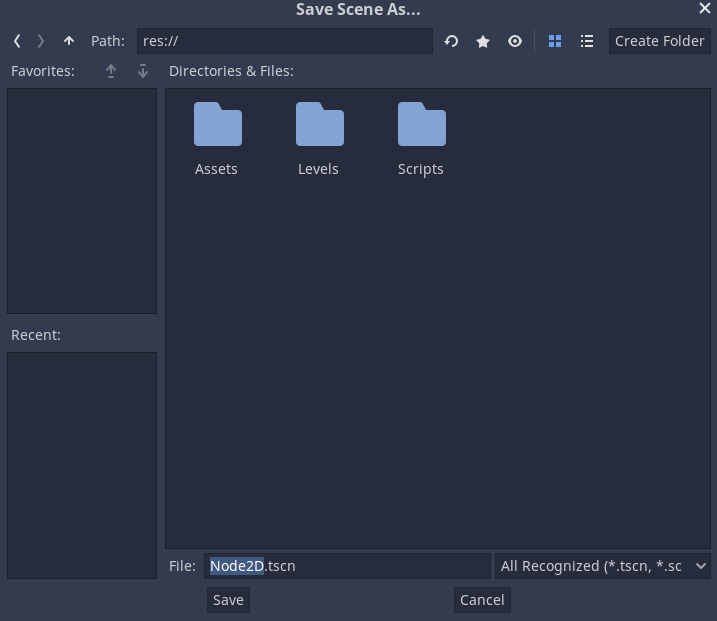
Add an if statement
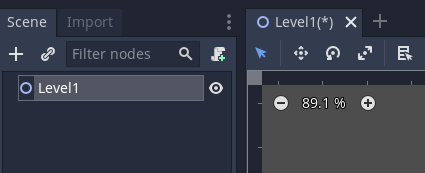
Double click on the If statement to bring up the options.
Enter a statement to describe what should happen.

When you click OK you'll get an error message. This is because we have written a description rather than working code.
Click OK
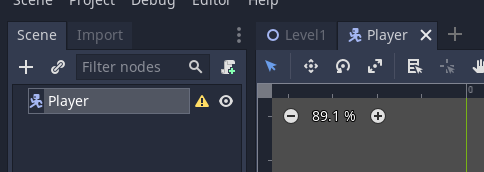
There are two branches, True and False. Each of these will only run if the condition cup is empty is True or False respectively.
On the true branch add a variable assignment task.
This will assign the value of the cup to full.
You can also add comment to describe this process.
Note you will get an error message.
This is because we are planning out the logic not actual code at this stage.
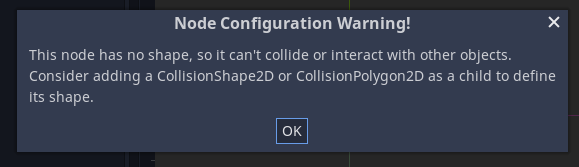
Below the if statement where the two branches rejoin add another assignment for adding the coffee to the cup.
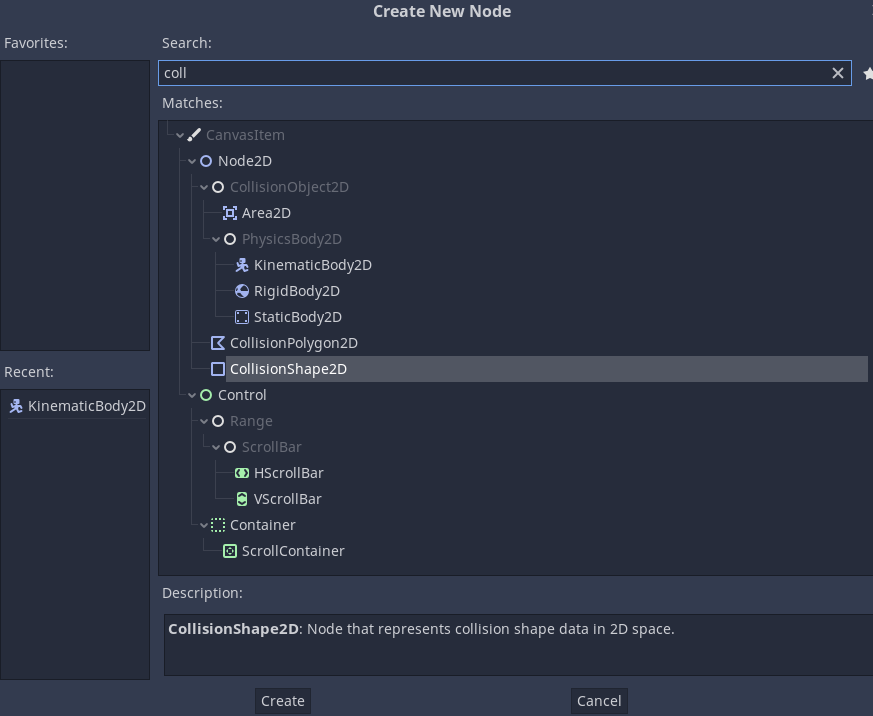
Repeat these processes until you have a complete flow chart for making a cup of coffee.
Activity
Complete the flow chart for making a cup of coffee.
Make a flow chart for opening a door (the door could be open or closed when you get to it).
Make a flow chart for adding two numbers together.
Make a flow chart for working out what day of the week it is
Make a flow chart for a person to play a game where there is a random number between 1 and 10 and they have three guesses to guess the number.
Each time they guess incorrectly they lose a life.
When they guess correctly they win and the game ends. If they run out of lives the game should end as well.