Godot Android Build
Make sure that you have installed OpenJDK and the Android SDK first. See here for how to do that.
Go to Project > Install Android Build Template
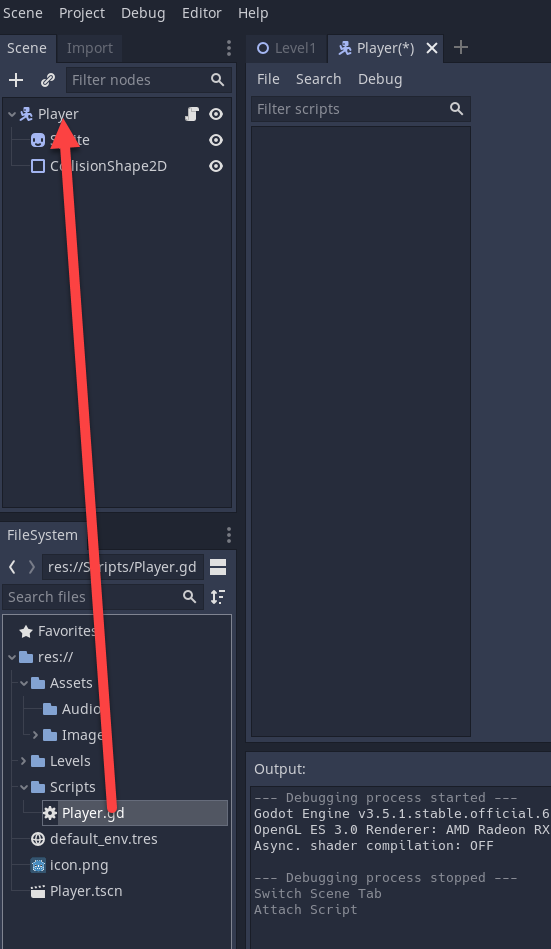
Select Manage Templates
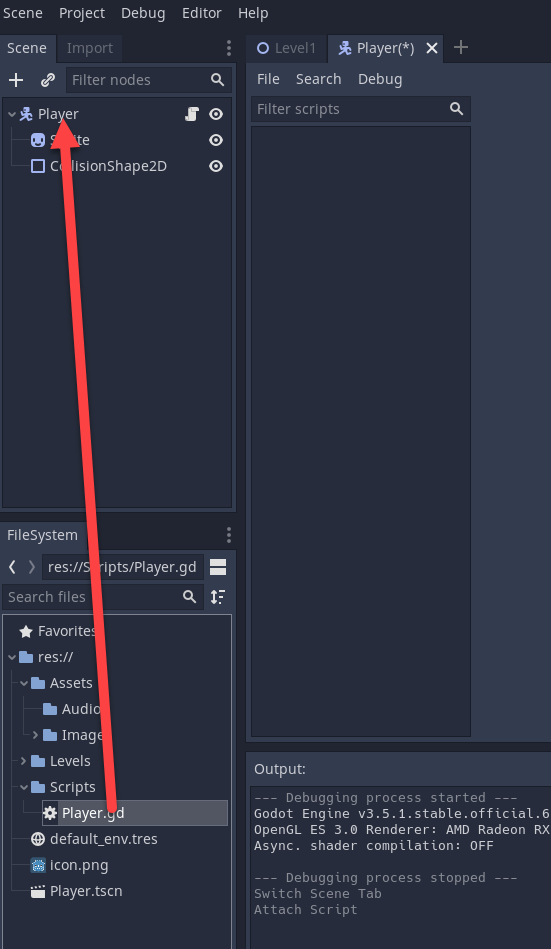
Click Download and Install
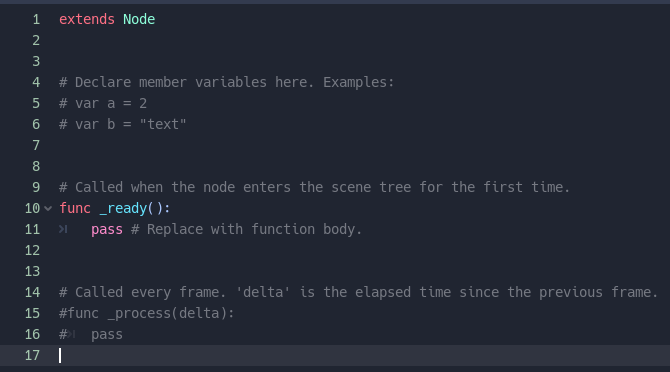
Let the download run.
When the install finishes click close.
Click Project > Install Android Build Template...
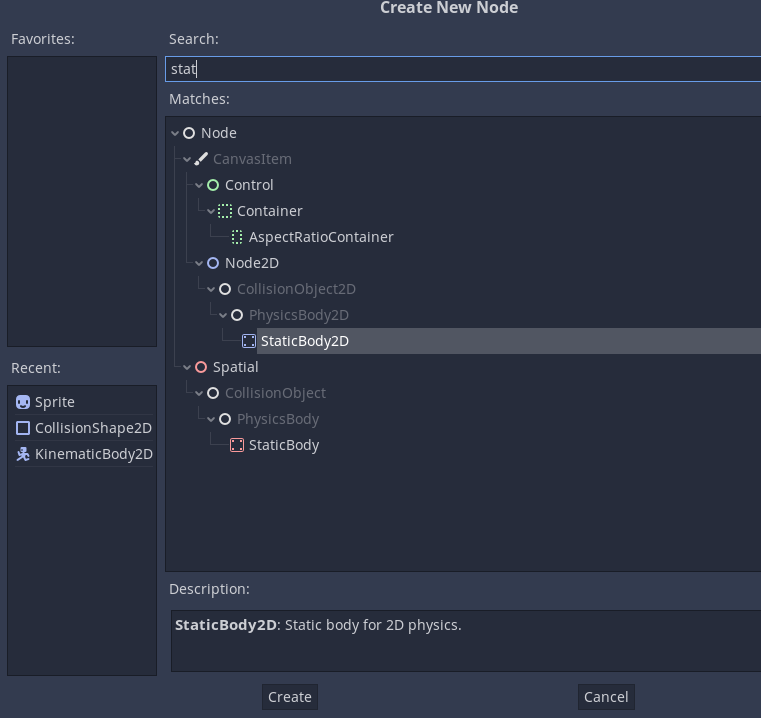
Click Install
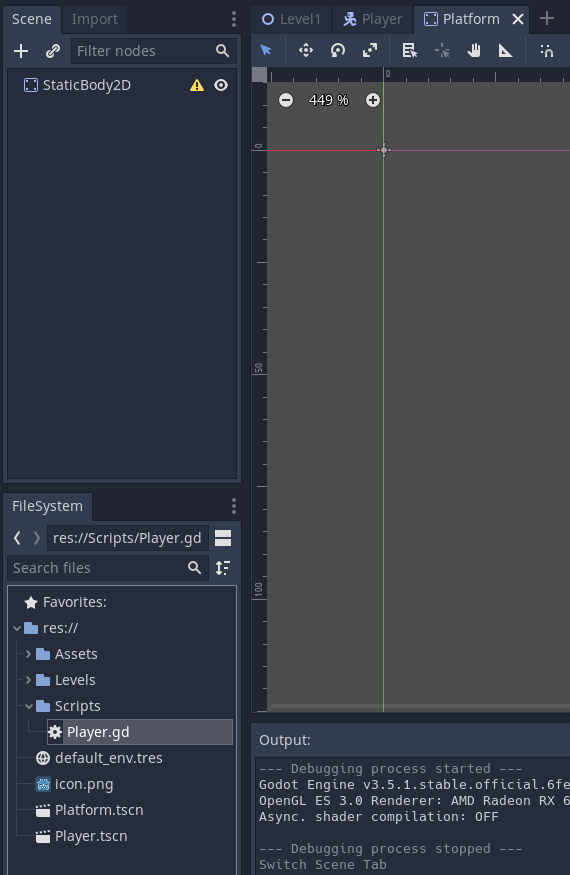
Now go to Project > Export
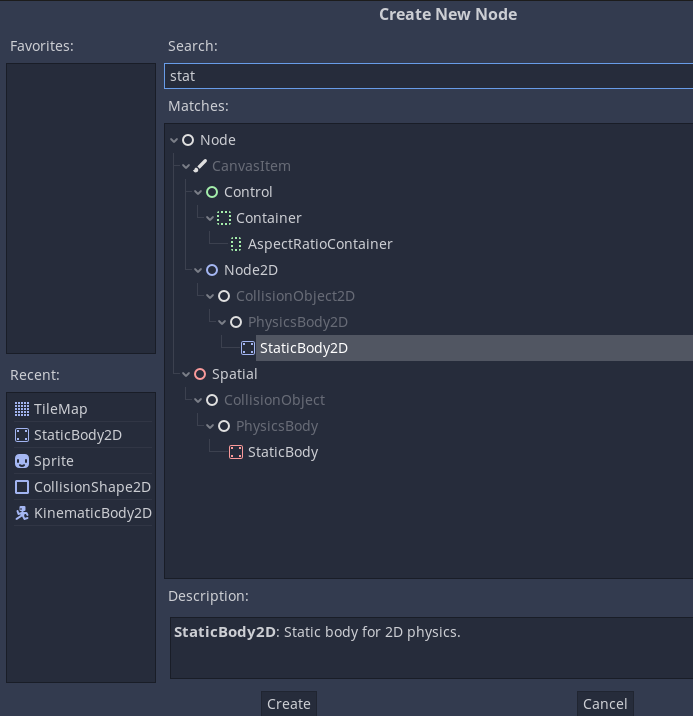
Click Add... > Android
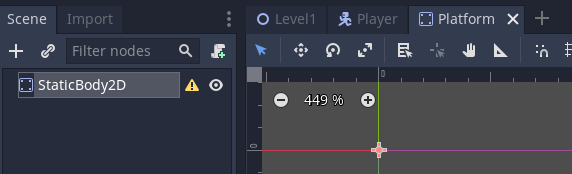
Click Export Project... to start the export.
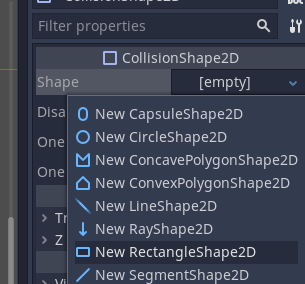
Choose where to save the project. It's a good practice not to include spaces in the apd filename. Remember we use CamelCase for Java / Android projects.
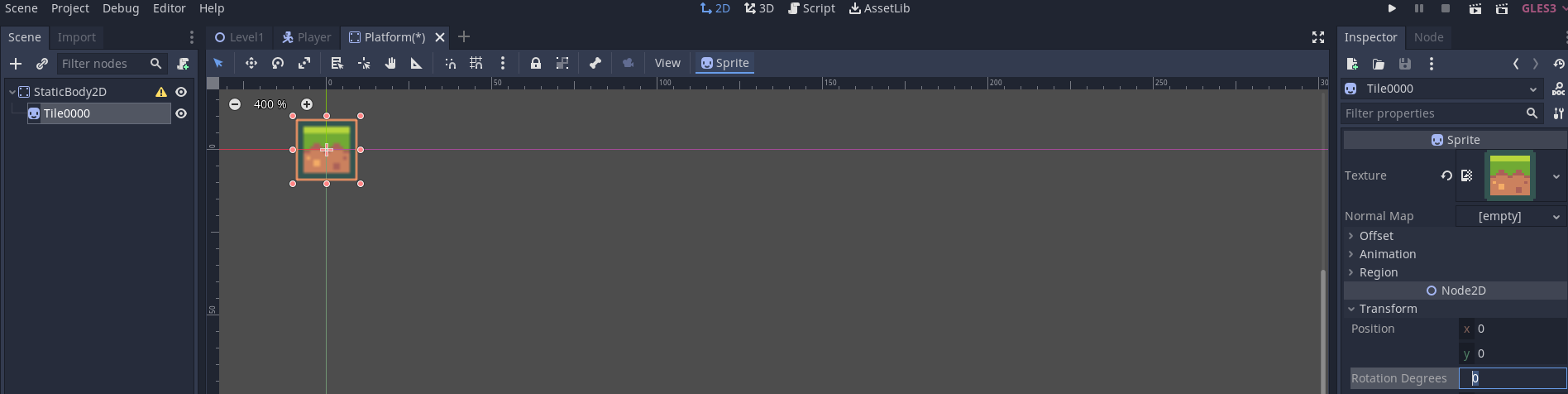
The build will now export.
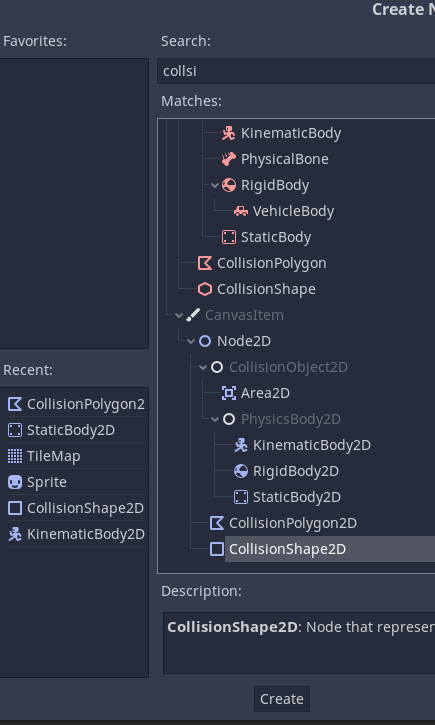
You should now have an apk in the folder you exported to.
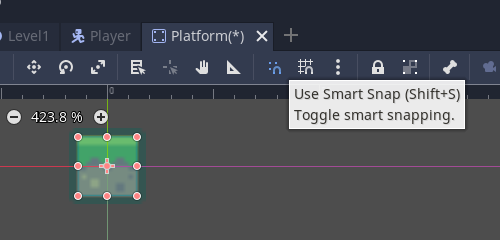
You now need to install the apk on a device of your choice.
Connect your Android device and set it to File transfer.
You need to copy the APK to your device.
You can find more detailed instructions for installing APKs here.
Run and test your app.
