Adding a user as an Observer (or other role)
Log into your codecks account.
Click the Joystick in the top left.
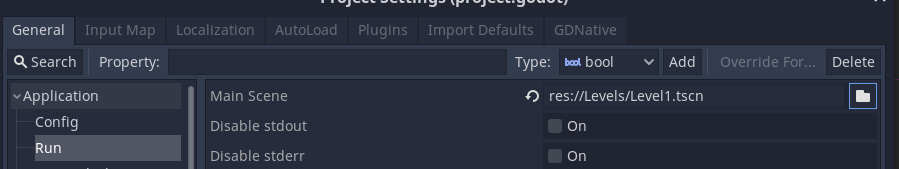
Scroll down and click Users
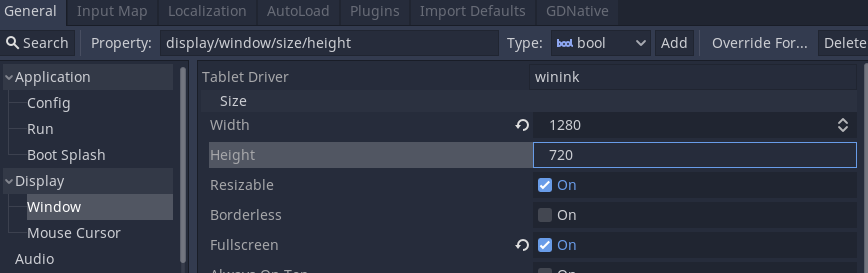
Click Add User
Select the appropriate role and enter the email of the person you wish to give access to.
Your teacher should have an observer role.
Select which projects they should have access to.
Send the invite.
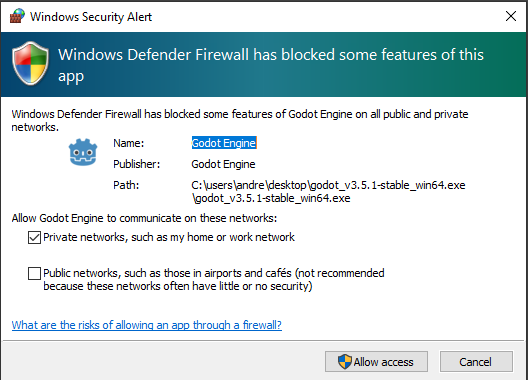
If giving access to your teacher it is a good idea to make sure they know that your have invited them. This could be uploading the link toe their learning management system like Moodle, Teams or Google Classroom.