Creating an account
Go to codecks.io and click create your account
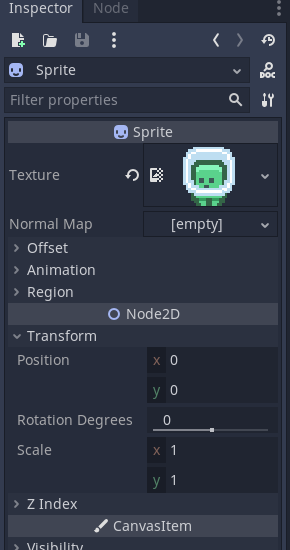
Enter the name of the organisation.
This is the name of the project you are working on. For example it could be learnictnowgames
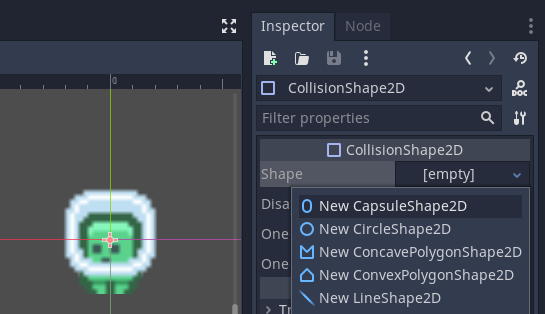
This will give you a URL.
Note this is not your username.
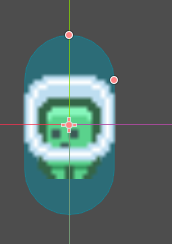
Next create your account.
Enter your email and details.
Note that where it asks for Name this is your username not your actual name.
You can add your name later on.
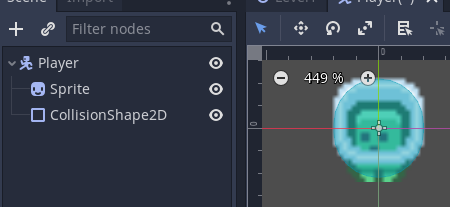
When you click Go! you will need to go to your email and verify the email used.
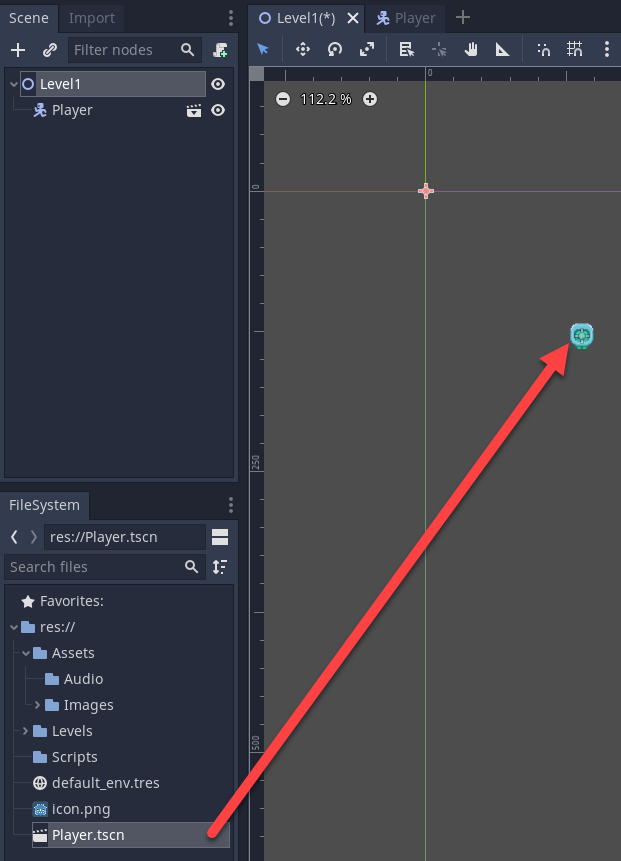
You now get some options to choose from.
Either Solo game dev or Not a game dev are the best options for learning at school.
This example will follow Solo game dev
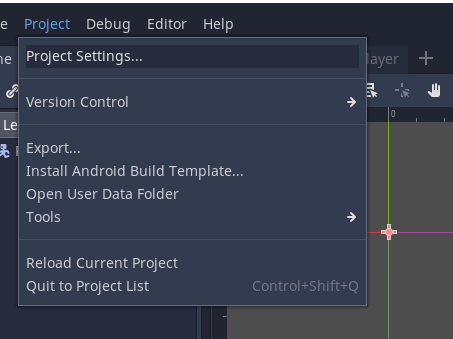
Enter the title of your project.
You can change this later.

Next codecks will suggest possible decks for your project.
Decks are categories or buckets / boards that contain the different activities that are needed to be carried out.
You can customise this to reflect your working style and whatever your project needs.
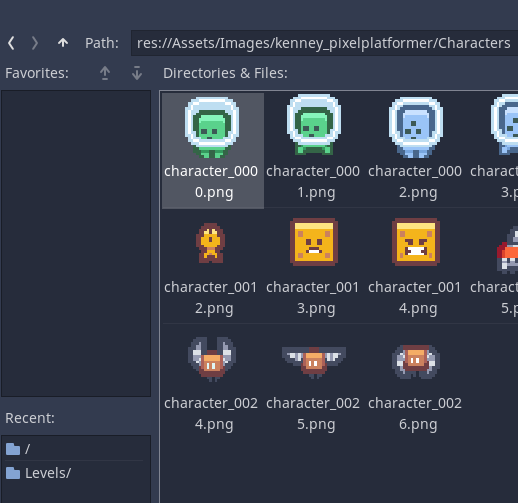
At this stage you have created an account and project.
You might want to have a look at the Codecks Tutorial that is addedto this project.