Tracking Progress and Updating Cards
Finally we want to be able to update and track our progess.
Thankfully a lot of this is automated by Codecks.
You can click on the clock icon to view the cards history.
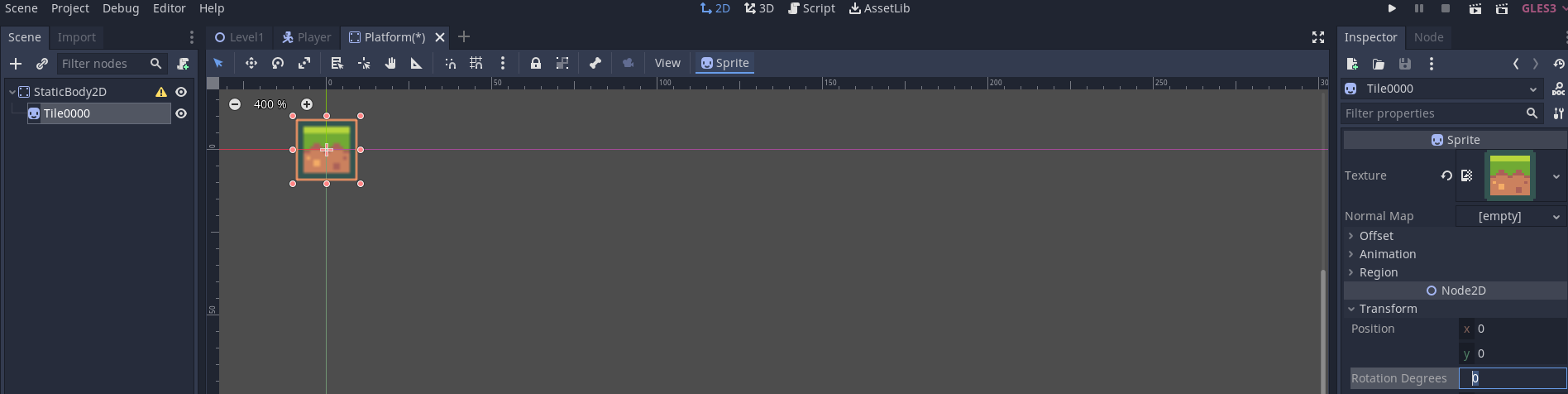
At the top of each card are some categories that allow you to classify it's current state.
By default a card exists and is not being worked on.
Click the play triangle to set yourself to working on this card.
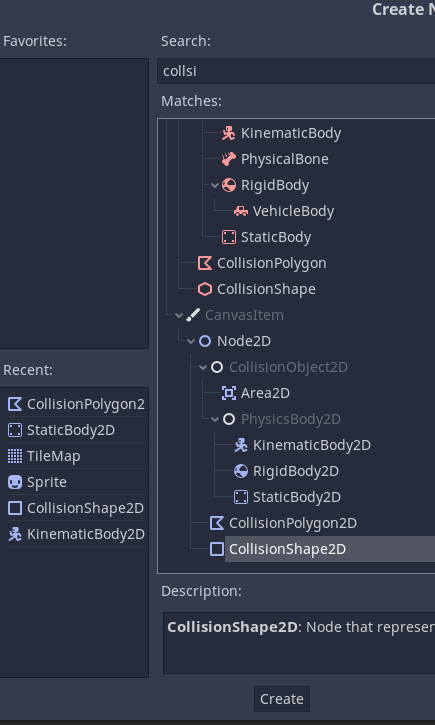
You can see that it is listed as being worked on.
Click it again to stop working on it.
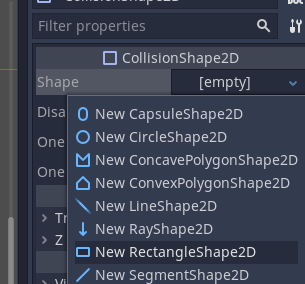
Use the ! to signify if you are unable to carry out any more work due to a problem.
You need to enter a message to block the card
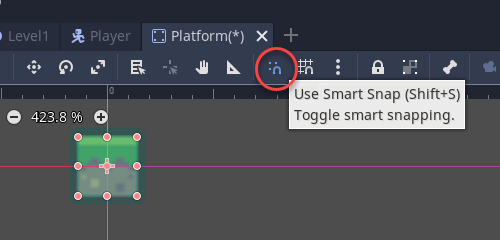
The card now becomes red.
Use the ? to indicate that you need someone to review the work carried out for this card.
Enter a message for what needs to be reviewed
Finally check the tick when the card is completed. The bottom of the card becomes green to show it is complete.
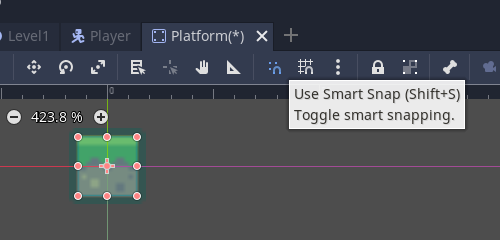
Note that if there are cards that are outstanding for a milestone it is a solid diamond.
If they are all complete the diamond is just an outline.
