Setting Up Tasks
A Gantt chart is a project management tool that allows you to create tasks and assign resources such as people and equipment to them. This allows for a critical path to be calculated. If tasks on the critical path are delayed the entire project will be delayed. The critical path identifies which tasks are dependent on other tasks being completed.
For example if you cannot start task B until task A is completed task B is dependent on task A. If you can start task C anytime is is not depended on task a or B. If task D must have task B and C completed first it is dependent on tasks B and C.
A Gantt chart allows you to setup these tasks and track their progress.
See Wikipedia - Gantt Chart for more information.
Teamgantt.com provides a free online Gantt chart and project management application.
You can use this free with a team of up to three people.
Setting up TeamGantt.com
Go to Teamgantt.com
Sign up for a free account
There are free options available as of writing (1/12/2020)
When you first signup you will be taken through a project wizard.
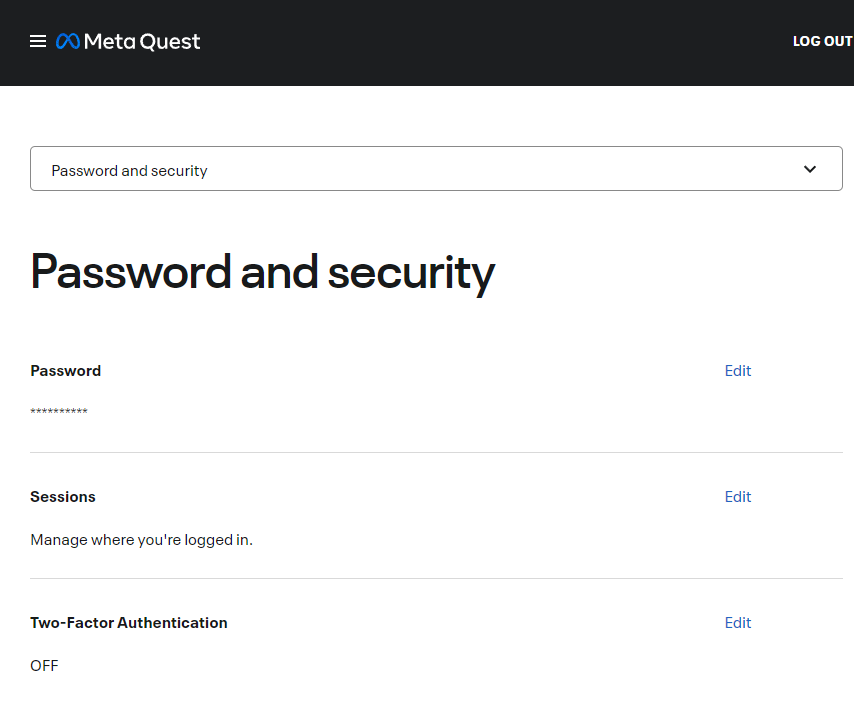
Select all four project management features.

For collaboration don't select share with stakeholders as this is a paid feature.

For project tracking only select reporting.

Fill in the next section as is appropriate for you and your intended use.

When asked to select your plan choose the personal plan.

If you have created an account earlier you need to create a new project from the homepage.
Click Create a New Project

The steps will be similar for both existing and new users from here.
Fill in the project details

You can select a project template from the template section or build from scratch.

You will now see your project, click on the project name to edit it.

Each project has groups, tasks and milestones.
Groups are used to link similar tasks that are related together. This could be all design tasks, all stages for a sprint. This is the bigger picture of the project
Tasks are what needs to be done, these are the smaller criteria and activities that need to be met and completed.
Milestones are key dates when certain aspects of the project need to be completed.
Note that we will initially spend most of our time identifying the tasks that we need to carry out and then later on set up dependencies and allocate times to them.
You can easily add tasks, groups and milestones by clicking on the +
Note the milestones have a checkbox as they are either met or not while groups and tasks have percentages as you track how much of the activity has been carried out so far.
Below you can see a number of groups, tasks and subgroups that have been created.
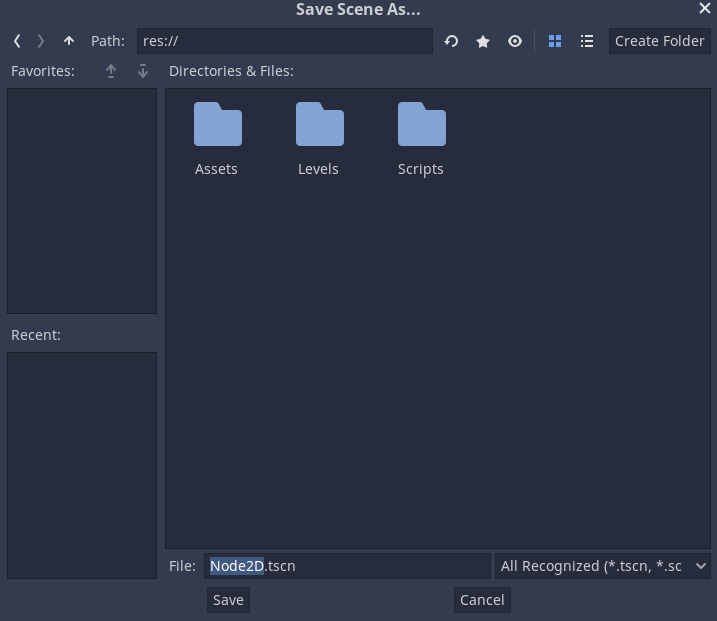
Often tasks will be in the wrong place and you need to move them
In the example I want to move all of the Design Concept groups to be sub groups of the Design group. This makes the project easier to manage and track.
To do this click on the pencil next to the title of the group.
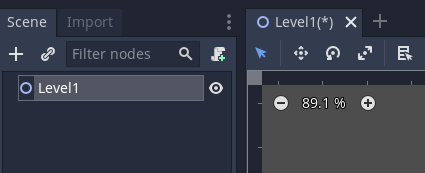
You can then select the parent group. In this case design.
Repeat this for the other design concepts.

You can also click on the up and down arrow to the left of the item title to move the task, group, milestone around.
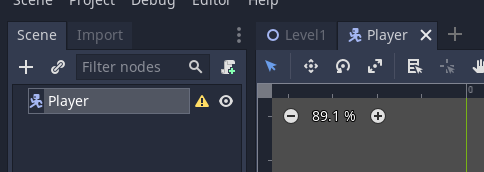
This concludes part 1.
