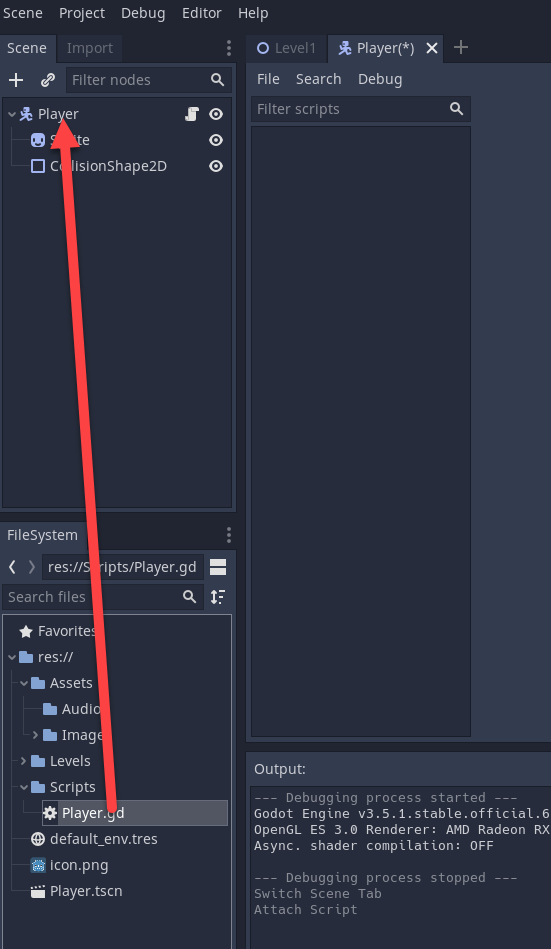Adding a Camera to a prefab
Double click on the prefab to open it.
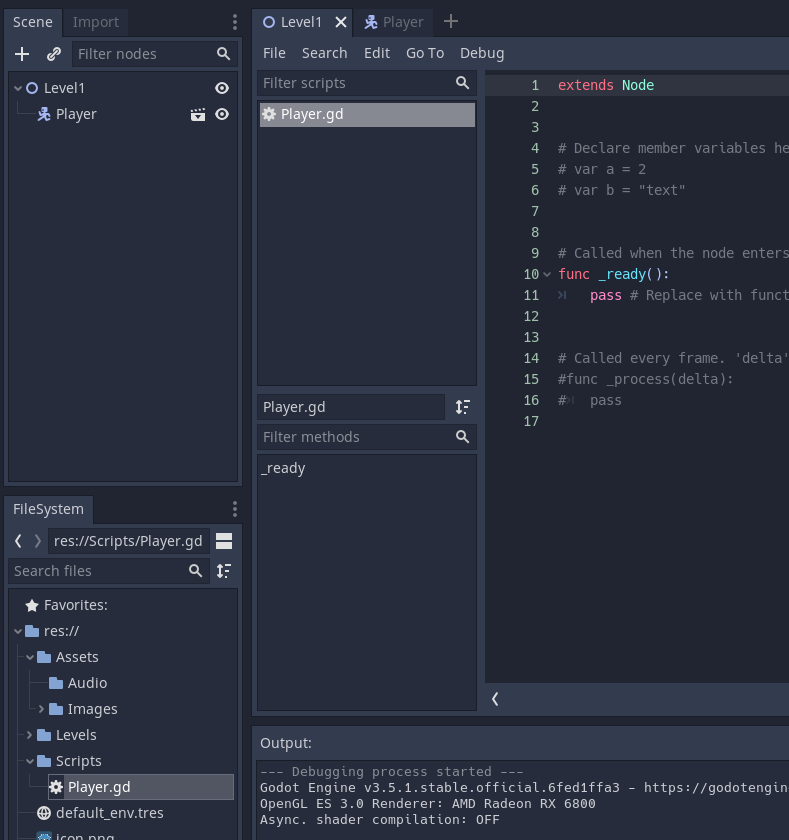
Add a camera through GameObject > Camera
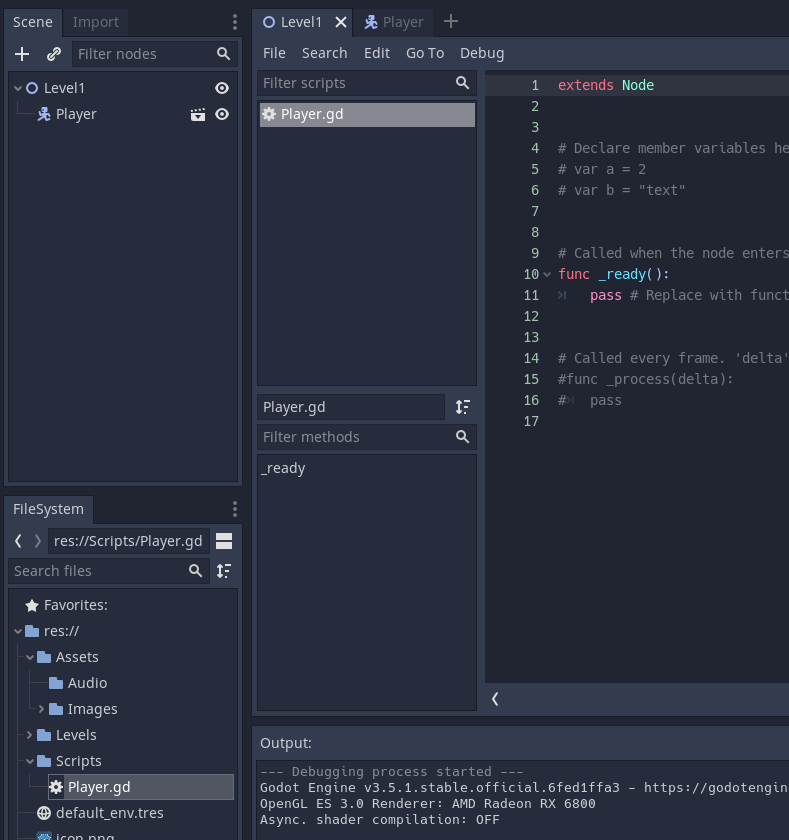
Reposition the camera.
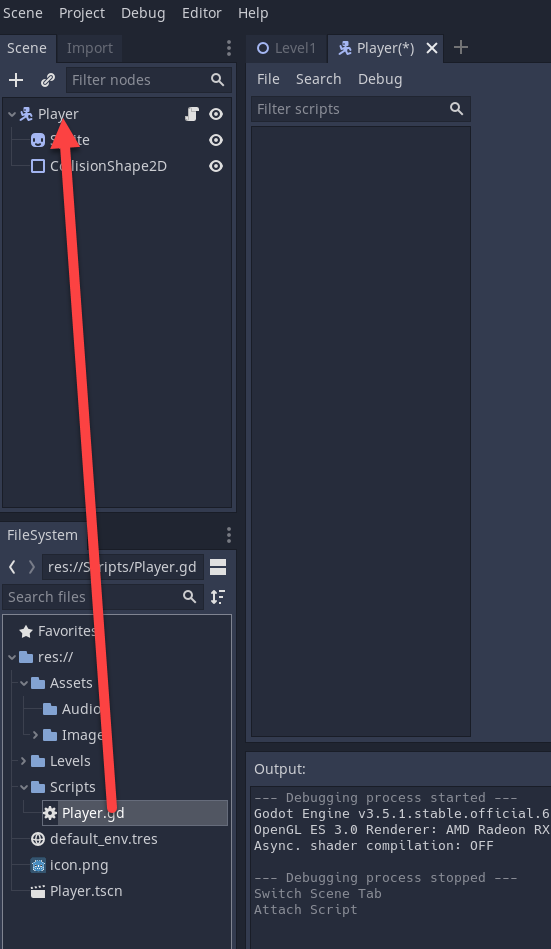
Now attach the Camera to the Player Input in the Inspector
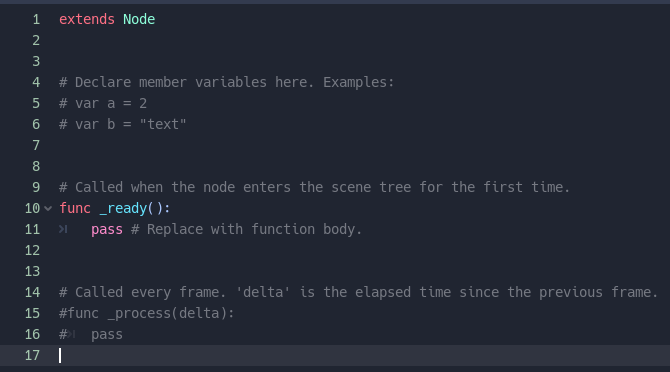
Click on Scenes to return to the scene.
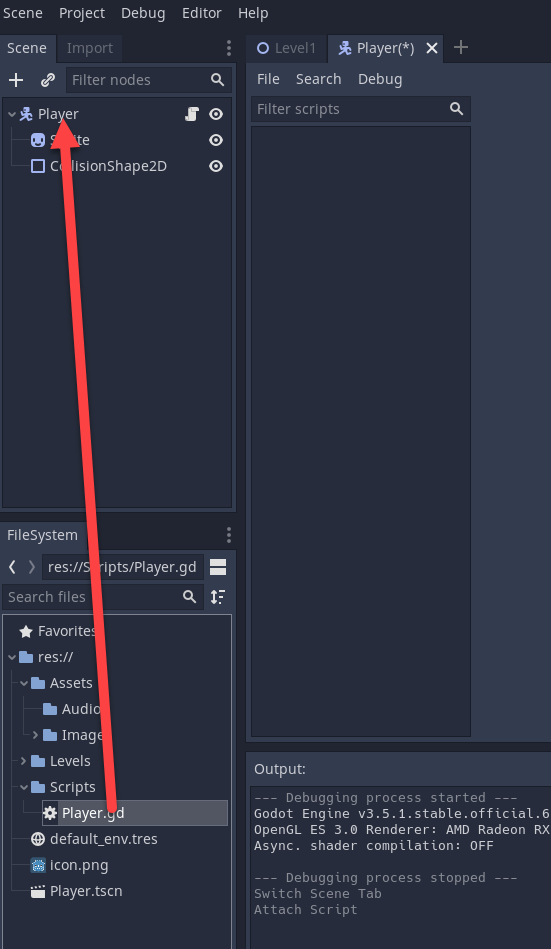
Double click on the prefab to open it.
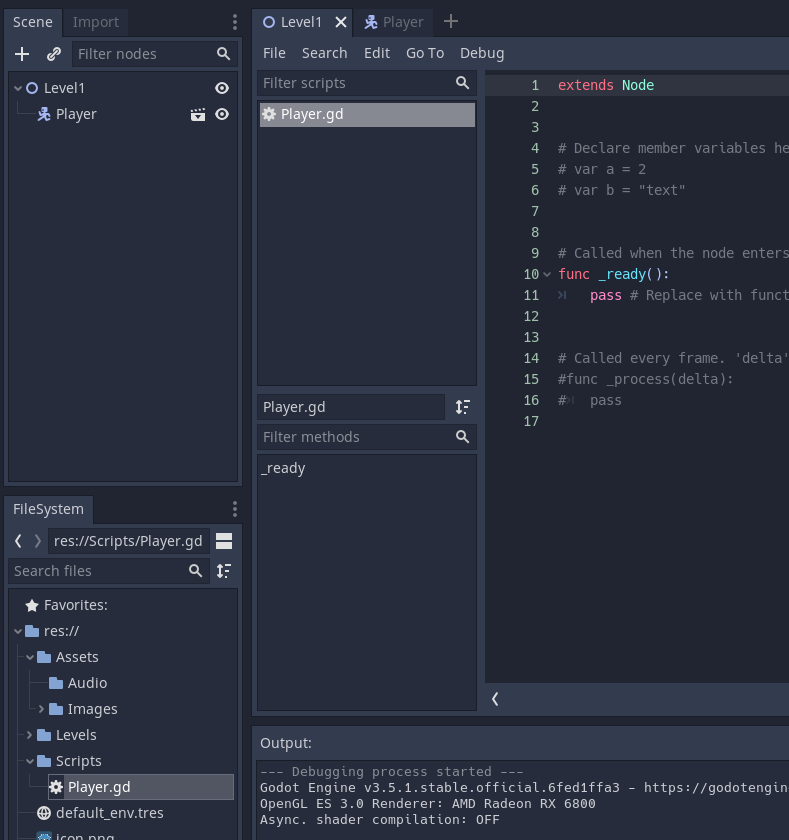
Add a camera through GameObject > Camera
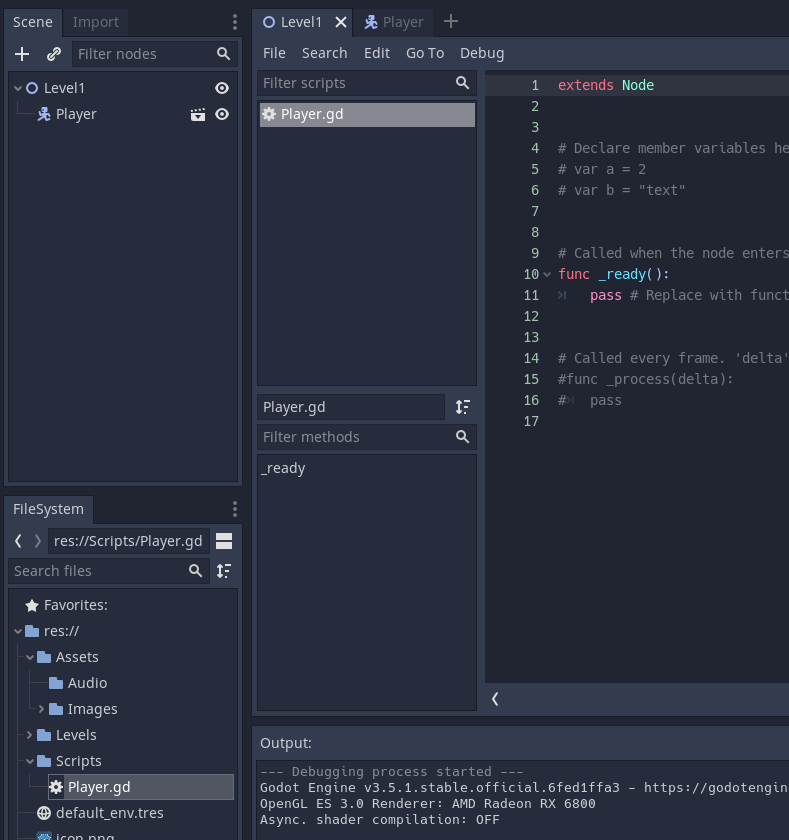
Reposition the camera.
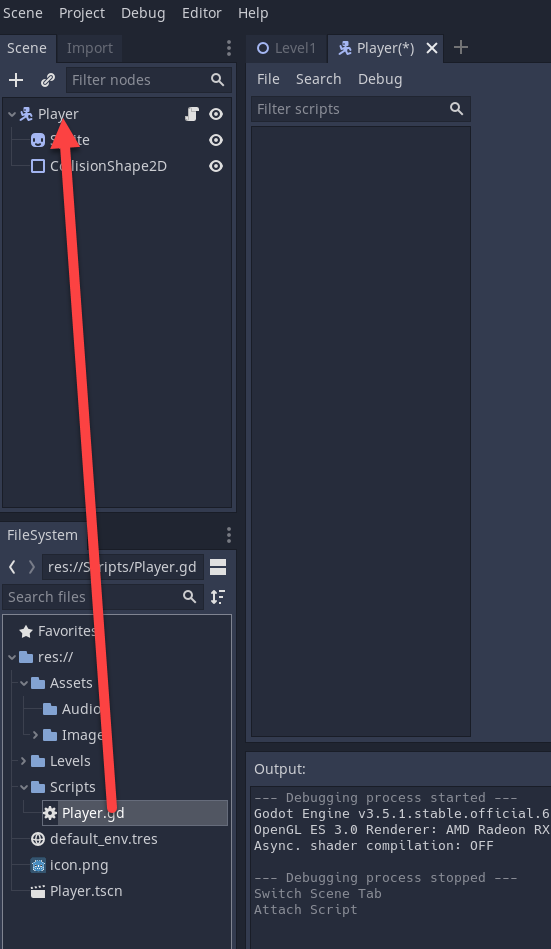
Now attach the Camera to the Player Input in the Inspector
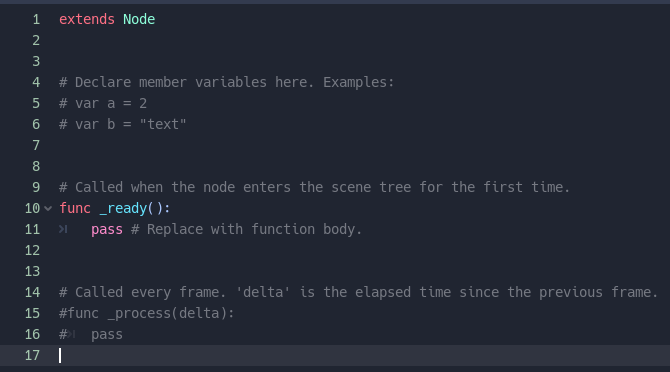
Click on Scenes to return to the scene.