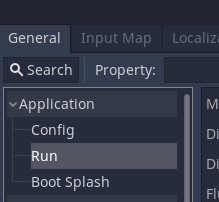Package Manager - Missing 2D or 3D GameObjects or other packages / tools
Sometimes when you create a project you initially set it up as a 2D or 3D project and then want to convert it or add in 2D or 3D features.
When you create a 3D project it doesn't import the 2D GameObjects.
We need to add these in afterwards.
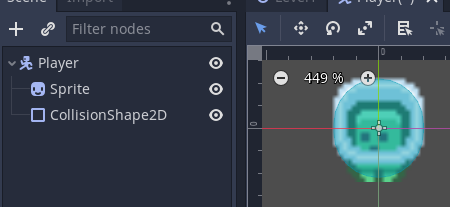
Go to the Package Manager
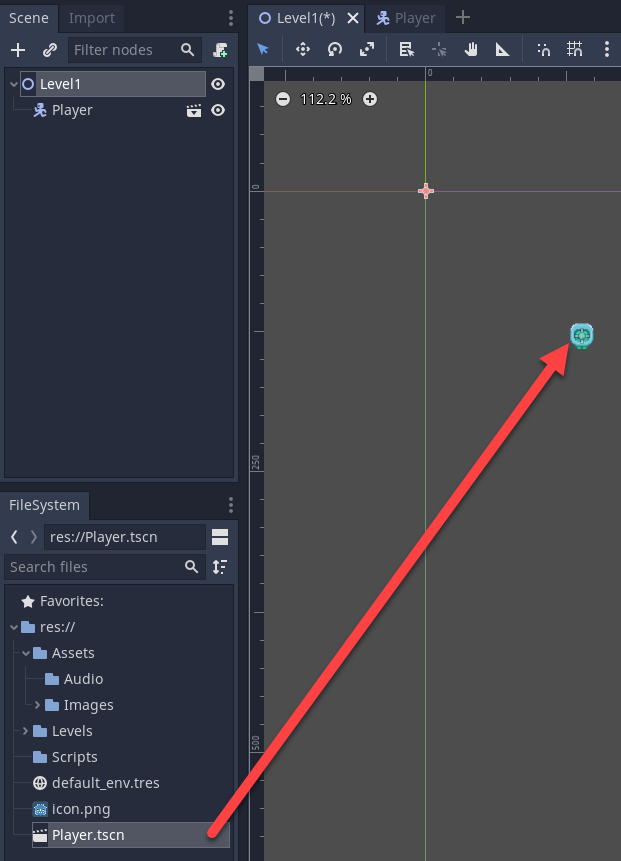
Switch to Unity Registry and search for 2D Sprite. Install this package.
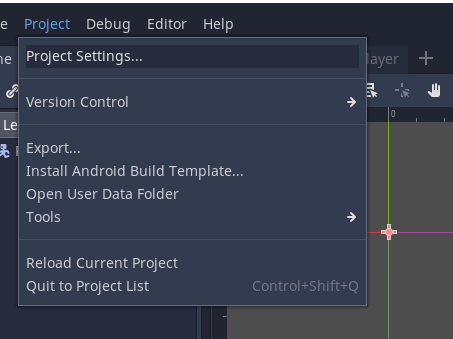
It will need to compile.

You should now have 2D objects in the GameObject menu.
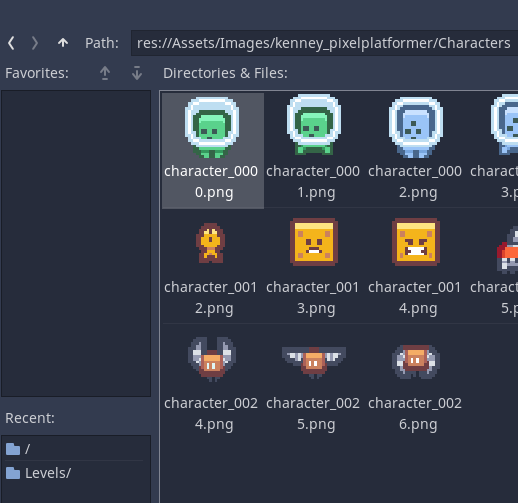
You might also want to add:
- 2D SpriteShape
- 2D Tilemap Editor
- 2D Pixel Perfect
Now you have everything you should need.
When creating a Scene remember to set it to 2D.