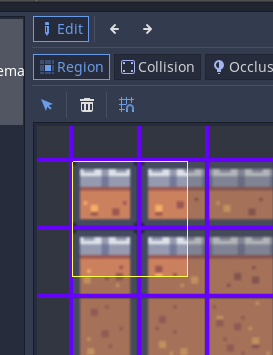First Person Camera using Character Controller
Click the image to access the demonstration (rotation is very sensitive)
This is incomplete, however below is a script for the FPS character controller shown in the demo above.
Complete First Person Character Controller Script
using System.Collections;
using System.Collections.Generic;
using UnityEngine;
using UnityEngine.InputSystem;
public class PlayerMovementFPS : MonoBehaviour
{
// x for l/r, y for f/b
public Vector2 moveInputVector;
// x for rotate l/r, y for look u/d
public Vector2 lookInputVector;
public Transform lookTransformPoint;
// Movement and Look Variables
public float moveSpeed = 25;
public float turnSpeed = 200;
public float lookRotateDirection = 0; // Start amount of rotation
public float maxVerticalLookAngle = 80; // Up down maximum angle to look
public float lookVerticalDirection = 0; // // Start amount of vertical look rotation
public float velocity = 0;
public float gravity = 9.8f;
public CharacterController characterController;
void Start() {
characterController = GetComponent<CharacterController>();
}
void OnMove(InputValue iv) {
moveInputVector = iv.Get<Vector2>();
}
void OnLook(InputValue iv) {
lookInputVector = iv.Get<Vector2>();
}
// Update is called once per frame
void Update()
{
// Speed up rotation overtime
lookRotateDirection += lookInputVector.x;
// Limit to min and maximum turn speed
lookRotateDirection = Mathf.Clamp(lookRotateDirection, -turnSpeed, turnSpeed);
// Rotate the player around the y axis (spin)
transform.Rotate(0, lookRotateDirection * Time.deltaTime, 0);
// The longer looking in a direction the greater the value move in that direction
lookVerticalDirection += lookInputVector.y;
// Limit the min and max angles to be able to look vertically
lookVerticalDirection = Mathf.Clamp(lookVerticalDirection, -maxVerticalLookAngle, maxVerticalLookAngle);
// Rotate the player view to look up and down
lookTransformPoint.localRotation = Quaternion.Euler(-lookVerticalDirection, 0, 0);
// Get forward and right in relation to the player
Vector3 forward = transform.TransformDirection(Vector3.forward);
Vector3 right = transform.TransformDirection(Vector3.right);
// Forward and back speed of the player
float curSpeed = moveSpeed * moveInputVector.y * Time.deltaTime;
// Strafe speed of the player
float strafeSpeed = moveSpeed * moveInputVector.x * Time.deltaTime;
// Move the player
characterController.Move(forward * curSpeed + right * strafeSpeed);
// If on the ground set velocity to 0 as not falling
if(characterController.isGrounded)
{
velocity = 0;
}
else // not on the ground to have negative velocity increase by gravity over time to cause to fall.
{
velocity -= gravity * Time.deltaTime;
characterController.Move(new Vector3(0, velocity, 0));
}
}
}