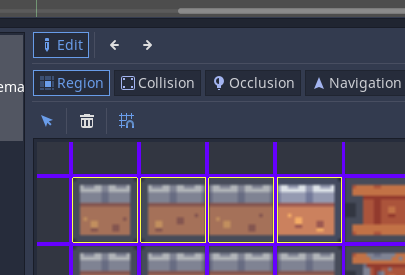Scripting - Using a Script to Dynamically Create a Grid with Different Height Cubes
Click to open, drag the sliders to change the number of rows and columns
The coded version of this will randomly assign a colour to each column. The WebGL player doesn't support dynamic lightmaps and rendering.
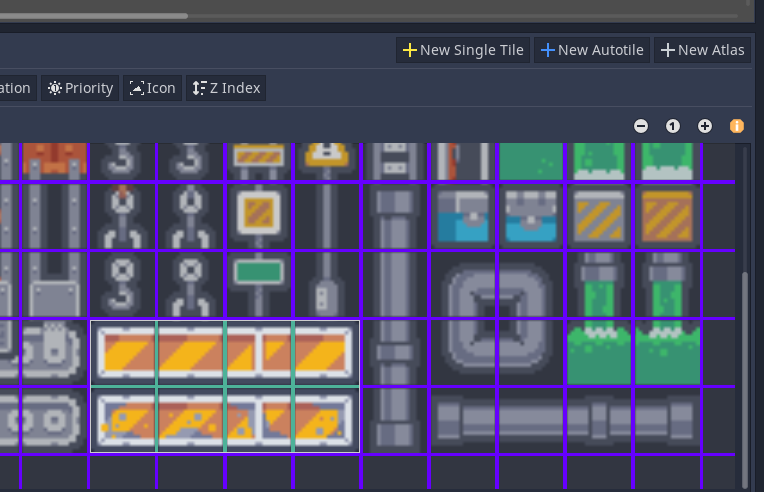
Below is an example of what the scene looks like
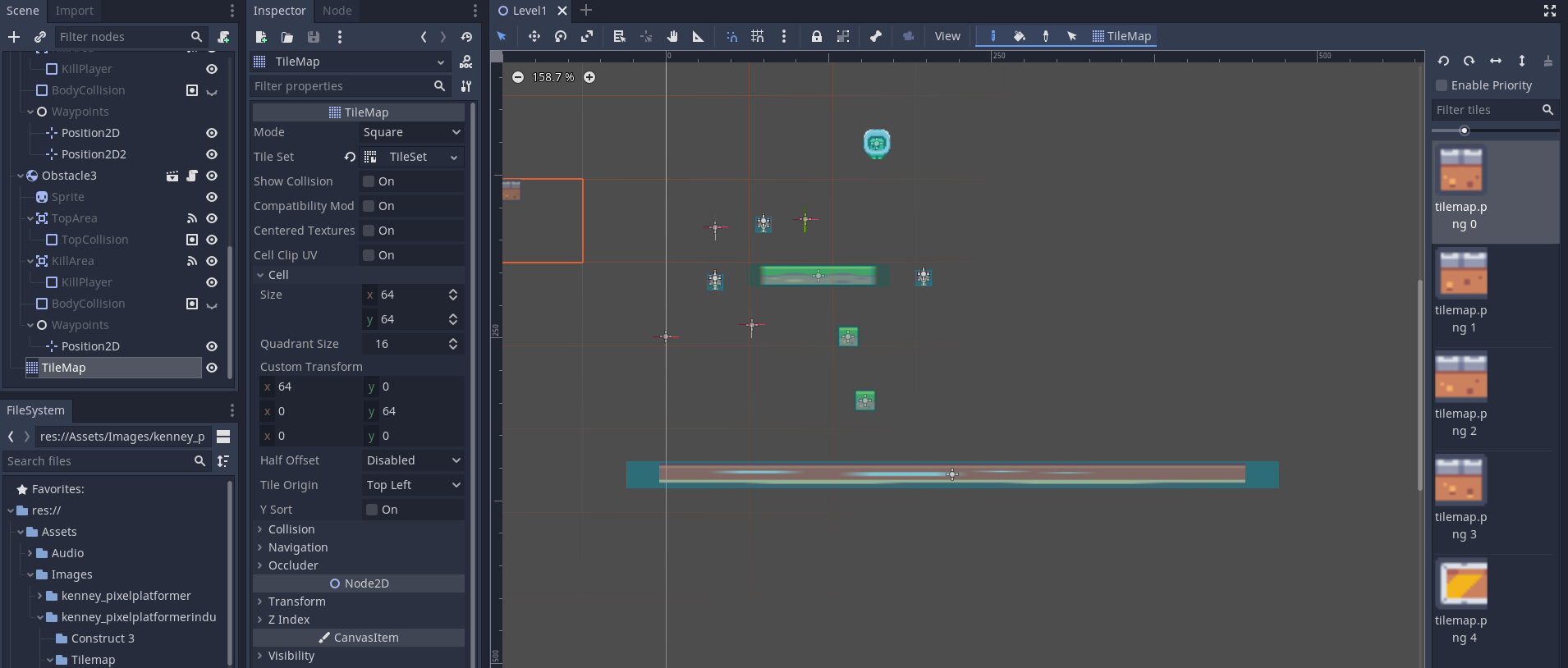
The Dynamic Grid object has the script below attached. The sliders are then linked to the script.
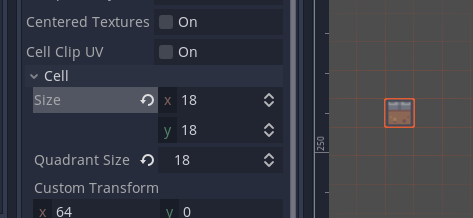
Complete Script to Dynamically generate a grid using UI sliders
using System.Collections;
using System.Collections.Generic;
using UnityEngine;
using UnityEngine.UI;
public class DynamicGridGenerator : MonoBehaviour
{
// Start is called before the first frame update
public int gridRows = 7, gridColumns = 5;
private GameObject[,] grid;
public Slider rowSlider, colSlider;
void Start()
{
grid = new GameObject[gridRows,gridColumns];
rowSlider.value = gridRows;
colSlider.value = gridColumns;
//GenerateGrid(rowSlider.value, colSlider.value);
}
void Awake() {
colSlider.onValueChanged.AddListener(ListenerMethod);
rowSlider.onValueChanged.AddListener(ListenerMethod);
}
public void ListenerMethod(float value)
{
for(int r = 0; r < grid.GetLength(0); r++) {
for(int c = 0; c < grid.GetLength(1); c++) {
Destroy(grid[r,c]);
}
}
GenerateGrid(rowSlider.value, colSlider.value);
}
void GenerateGrid(float rows, float cols) {
GenerateGrid((int)rows, (int)cols);
}
void GenerateGrid(int rows, int cols) {
grid = new GameObject[rows,cols];
for(int r = 0; r < grid.GetLength(0); r++) {
for(int c = 0; c < grid.GetLength(1); c++) {
//GameObject origin = new GameObject();
//origin.transform.position = new Vector3(r,0,c);
GameObject cube = GameObject.CreatePrimitive(PrimitiveType.Cube);
float height = Random.Range(1,5);
cube.GetComponent<Renderer>().material.color = Random.ColorHSV();
cube.transform.localScale = new Vector3(cube.transform.localScale.x, height, cube.transform.localScale.z);
cube.transform.position = new Vector3(r,height/2,c);
cube.transform.SetParent(transform);
grid[r,c] = cube;
}
}
}
}