Changing the colour of GameObjects
To change the default colour of a game object we apply materials to the object.
In the Assets panel right click and select Create > Material
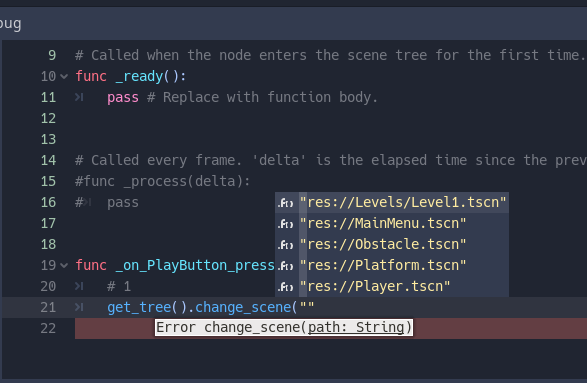
In the inspector modify the materials colour
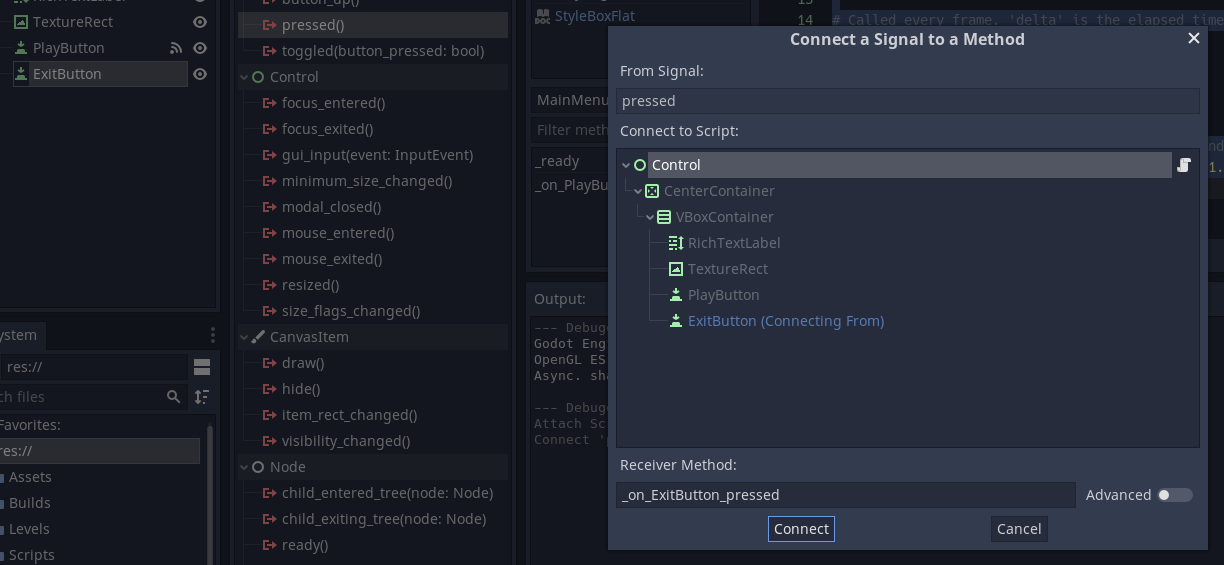
Rename the material with an appropriate filename
Drag the material onto the object you want to apply it to.
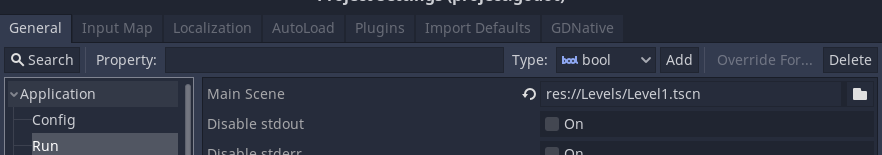
You have now applied a material to a GameObject.