Local Multiplayer / Couch Co-op
Unity has local multiplayer built into the new input system.
Turn the player object into a prefab.
Drag the Player object into the Assets section.
You will know it is now a prefab as the gameobject in the hierarchy is now blue.
Now remove the player object from the scene.
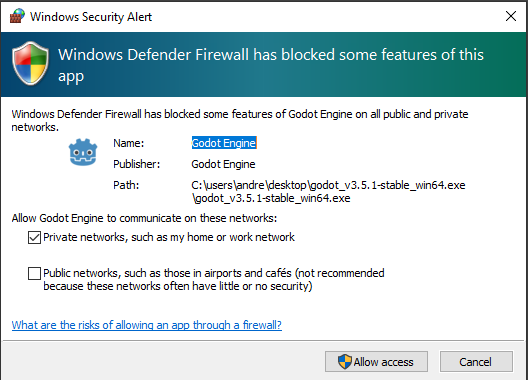
Add an empty game object.
Call this object Player Manager

Add a Player Input Manager Component to the Player Manager
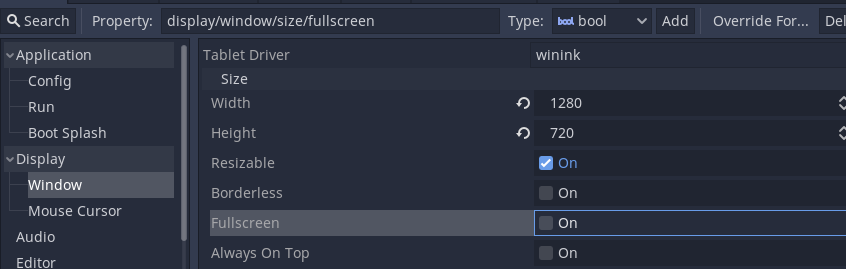
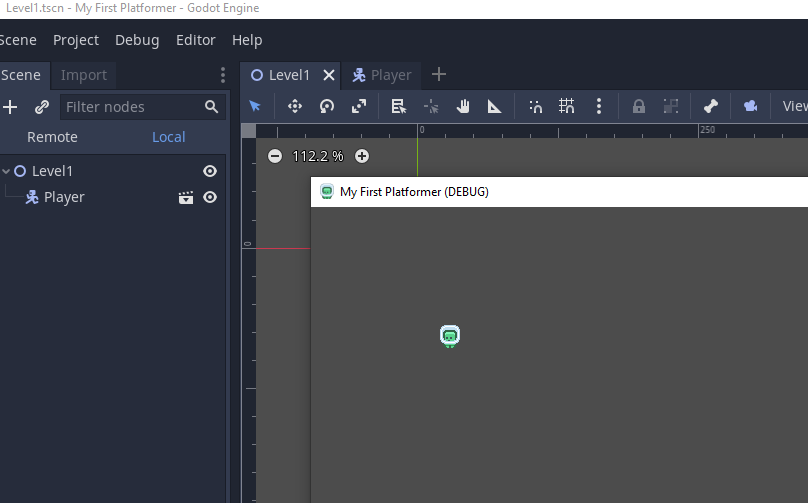
Drag the player Prefab to the player prefab attribute box of the Player Input Manager
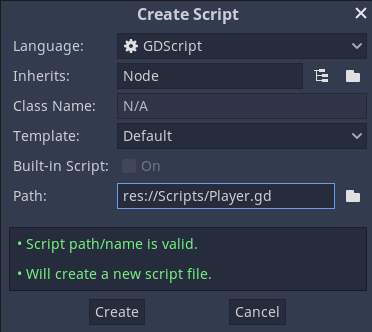
If you want to enable split screen click Enable Split-Screen.
At the moment Split-Screen wont work.
We need to add cameras to the player object.
See the next lesson for how to attach a camera to a prefab.