Create a playable build of your game or application
So by this point you should have created a player character, made it move, have a level and a menu. When you get to a point in the level you should reach a win scene and there should be a way for your character to die / lose / restart the game.
Now you need to make a playable build of the game.
https://www.youtube.com/watch?v=uBrqY\_aPL0k&ab\_channel=LearnICTNow
First go to File > Build Settings
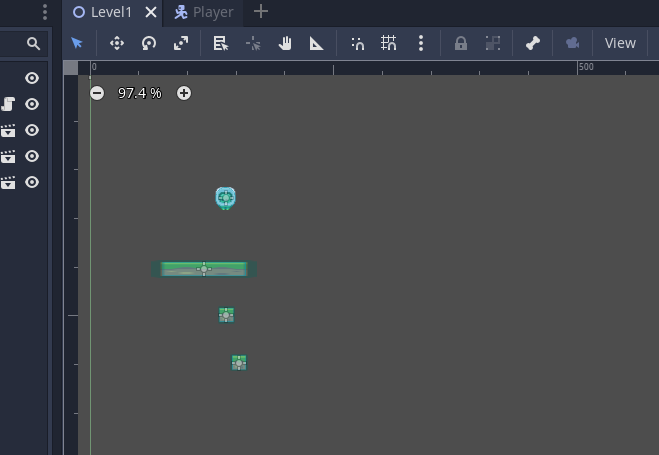
Make sure that all of the scenes you need are listed in the Scenes in Build and have a check mark next to them.
Make sure that the first scene you want to have loaded (usually the menu / title) is at the top in position 0.
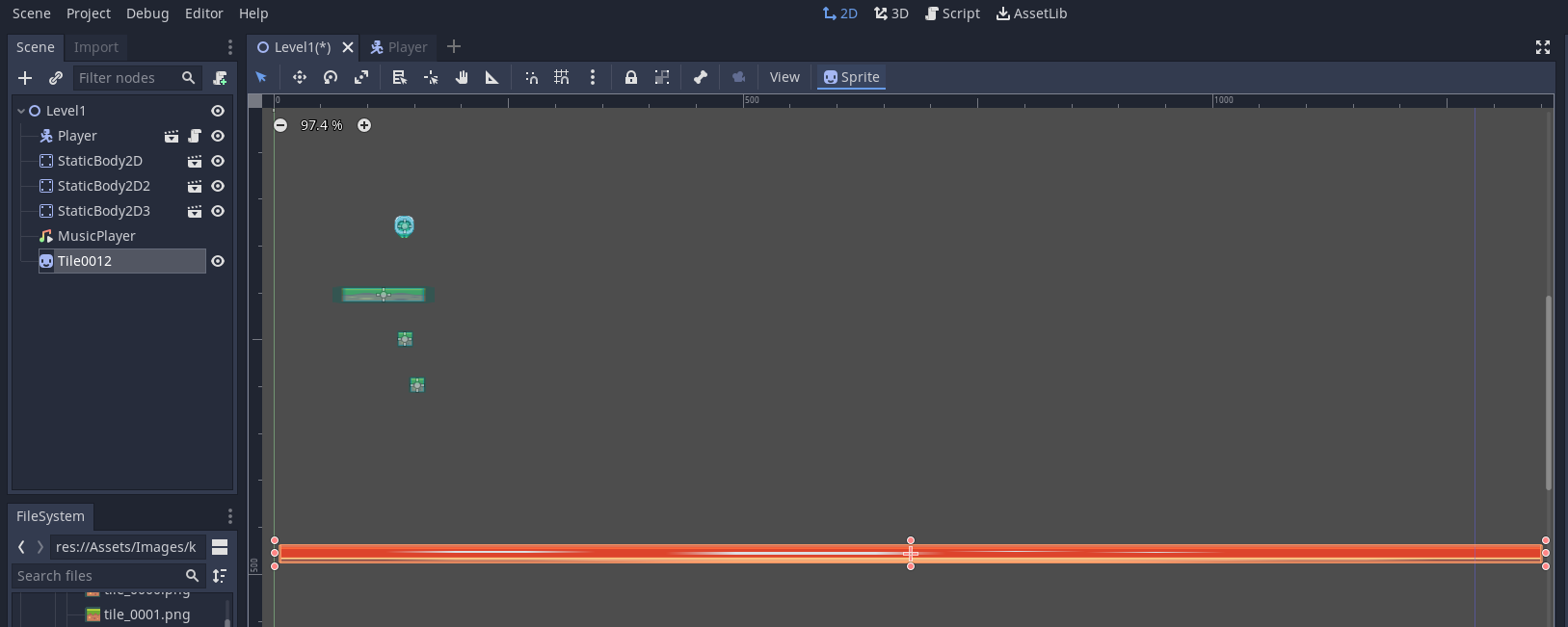
Now check the build type. If you are having to submit your build for assessment check with your teacher the format that the build needs to be in.
Often this will be Windows x86_64
You also need to customise the details of your project.
Click Player Settings in the bottom left.

Give your project a company name (your name or the groups team name if for assessment) and name the program.

Under Resolution and Presentation select your options

One of the more useful is Supported Aspect Ratios
Choose the ones you have built for (also consider testing for different screen aspect ratios)
Most monitors are 16:9 or 16:10

You can also select a splash image which will load when the application is loading.
Once finished close the Project Settings
Click Build
Select where to save the builds.
This can be the desktop.
Make a folder for your builds
If saving in your Unity Folder first make a folder called Builds. And then make a folder for each build inside this.
In the example below the build will be saves in a folder called Bouncer 0.1

The first time you create a build it might take a while.

If it is successful you will get a message in the bottom left of the Unity window.

Open the folder you saved the build to.
Run the executable

Congratulation you now have a working game.

To make it easier to distribute to others go up one folder to your builds folder.
Right click on the folder and choose Sent To > Compressed Zipped Folder

You now have a zip file that you can send to others.
